Zapier
We have several Zapier integrations available. Using Zapier you can connect Vouchery to almost any available software to push data to Vouchery or to distribute coupons using any third-party software.
- Zapier uses so called Zaps to connect two platforms.
- All Zaps are divided into Triggers and Actions.
- Triggers are used to get data from Vouchery when some action happens.
- Actions are used to push data to the system.
Triggers
New Voucher Trigger - this trigger lets you push new vouchers (codes) to a third-party system for distribution.
For example, you can forward any new voucher that was attached to a customer to an emailing system like Sendgrid, Mailchimp, Sendpulse, Mailgun to send an email with voucher details.
You can also use same trigger to push vouchers to any other system to distribute them in your way.
Actions
Create Customer - you can add customers to Vouchery from anywhere. It can be a form, filled in SurveyMonkey, Typeform or Paperform. It can be a new customer registered in your CMS, etc.
Create Redemption - you can redeem vouchers by any trigger available in Zapier. For example, you can forward voucher redemptions to forms, Google Sheets or by receiving an email.
How to connect Zapier with Vouchery account?
It is super simple to start using Vouchery in your Zaps. After creating a Zapier account, you can..
-
Just follow this link to add Vouchery to your account.
-
When you add a Vouchery action or trigger the system will ask you to enter your domain, username, and password of the user, which will be used to access the API.
Access Level
Please note that it's not recommended to use an admin account in your Zapier integration.
Better to use Point of Sale or Point of Distribution user role. More details here.
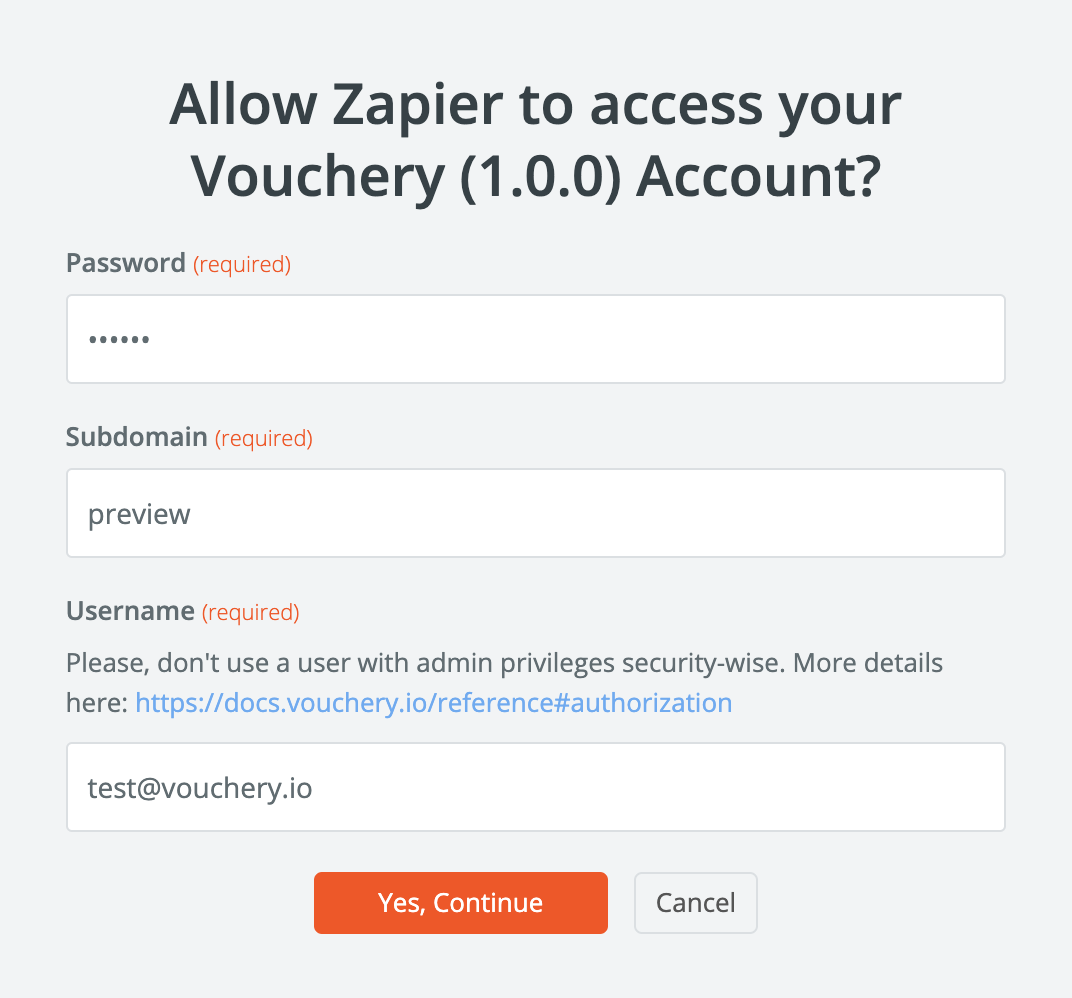
Error codes
| Code | Example | Meaning |
|---|---|---|
| 422 | 422 calling POST https://demo.vouchery.io/api/v2.0/customers, expected 2xx. | This code means that the value you're trying to forward to Vouchery is not accepted by the system. For example data is already existing or does not pass regular validation. That might happen with forwarding Customer Survey or any Form data from TypeForm, Google Forms or PaperForm. Please refer to API docs for more details. |
Updated about 6 years ago
