Customers overview
The Customers page gives you detailed information about the users of your campaign.
The information found in the table are the following:
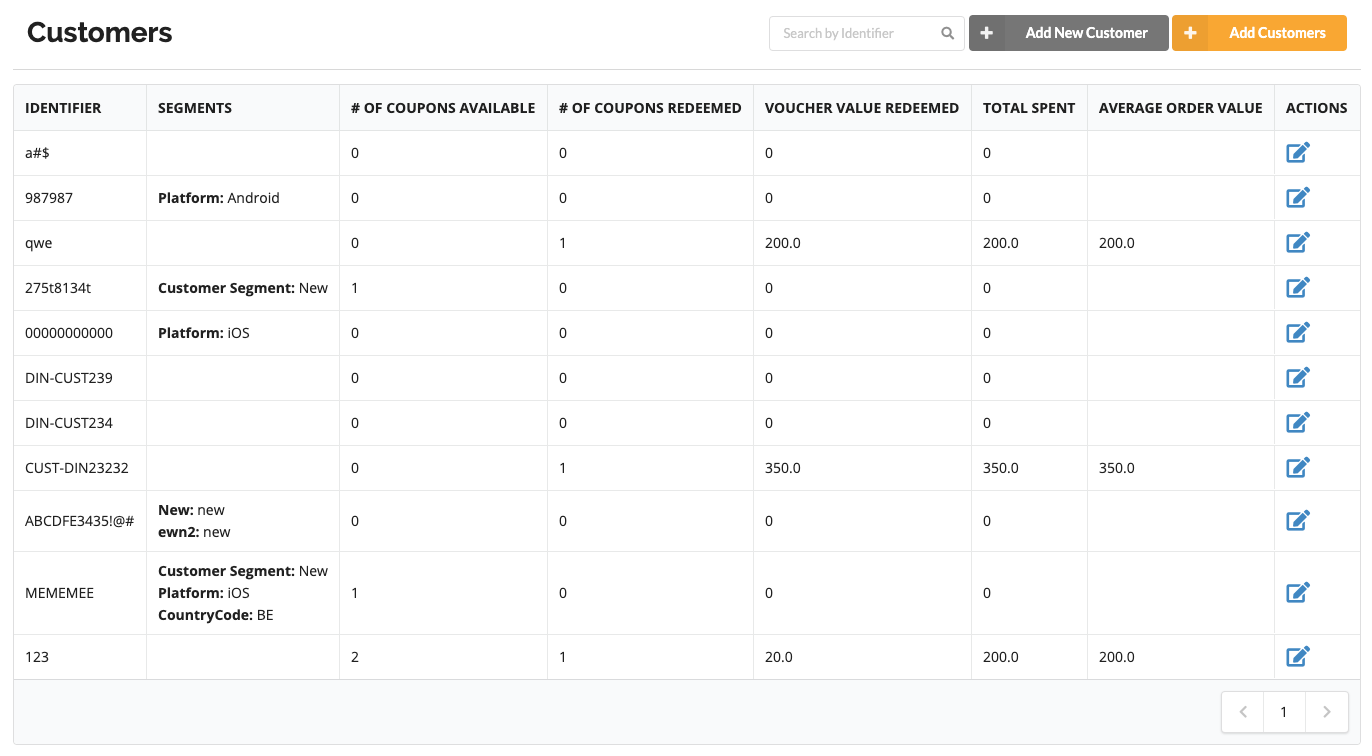
* Identifier
Is the specific identification code you assigned to your customers
* Segments
Groups of customers with similar characteristics.
* Number of Coupons Available
Shows the number of coupons the customer possesses and has not yet redeemed.
* Number of Coupons Redeemed
Shows the number of coupons already redeemed by the customer.
* Voucher Value Redeemed
Shows the value of all vouchers redeemed by this customer.
* Total Spent
Shows the total value spent by this customer.
* Average Order Value
Shows the average order value of the customer.
Create a Customer Segment in Vouchery before adding Customer information
To add customers with new segment names, it's necessary to specify or create those segments first. For more information, please visit the Customer Segment section.
Modifications
- As you click on each row, the link will take you to a single page about a specific customer where modification to the customer profile can be made.
These modifications can be:
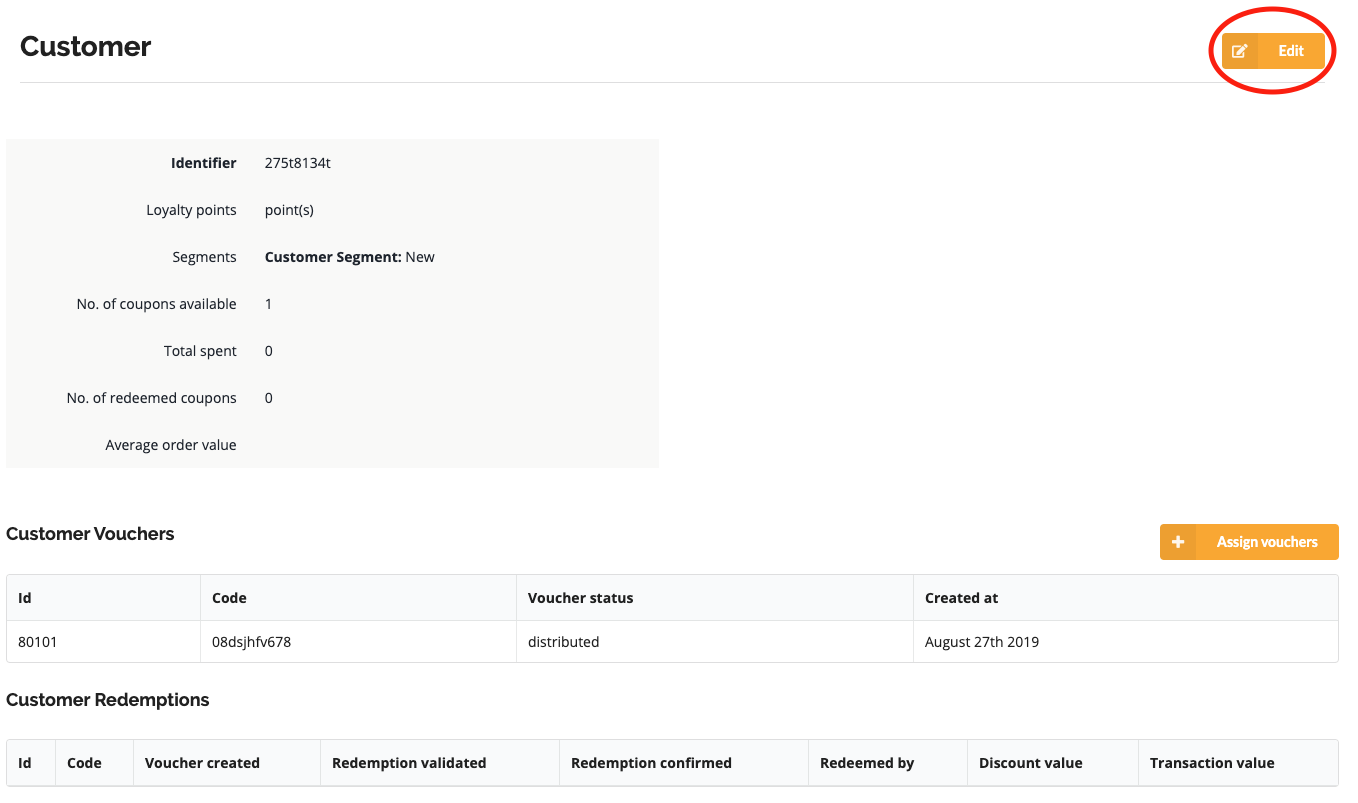
-
Identifier, adding or subtracting loyalty points as well as creating and removing new segments that the specific customer is assigned to.
-
New Customers can be added in batch via .CSV files after the orange "Upload List" button.
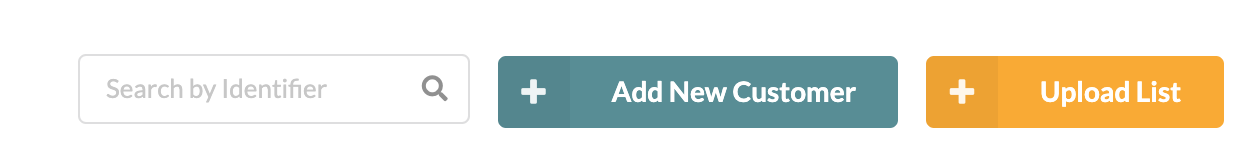
Updated over 2 years ago
