Campaign overview
Campaign details and in-depth information
On Vouchery, a campaign refers to a set of promotions that are aimed towards a particular marketing initiative or objective. These promotions may differ depending on the target audience, rewards, or channel distribution. In addition, the campaign hub allows for additional specifications such as promotions that are exclusive to a particular brand or influencer.
The Campaign Overview table displays a snapshot of all campaigns, particularly:
-
active campaigns,
-
inactive campaigns,
-
scheduled campaigns,
-
campaign drafts and
-
finished campaigns.
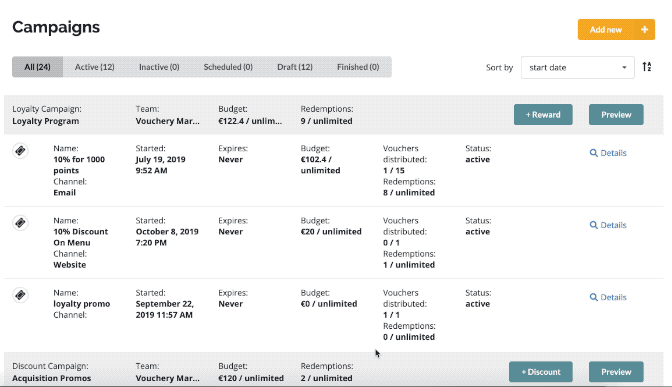
After selecting the type and status of campaigns you would like to see, the information about them is listed as follows:
- the campaign name,
- the starting and expiration date of each campaign,
- the budget assigned to it and
- the number of vouchers that have been distributed.
Each main campaign can be modified by adding sub-campaigns to it with the + Reward or + Discount button on the right side. Depending on the type of campaign, loyalty program or discount program this option will vary.
The Preview-Button gives an overview of the main campaigns along with all of its sub-campaigns.
On the right side of each sub-campaign, by clicking the button Details, the sub-campaigns can be again edited or activated/deactivated. Here, you can also add or generate new vouchers for your customers.
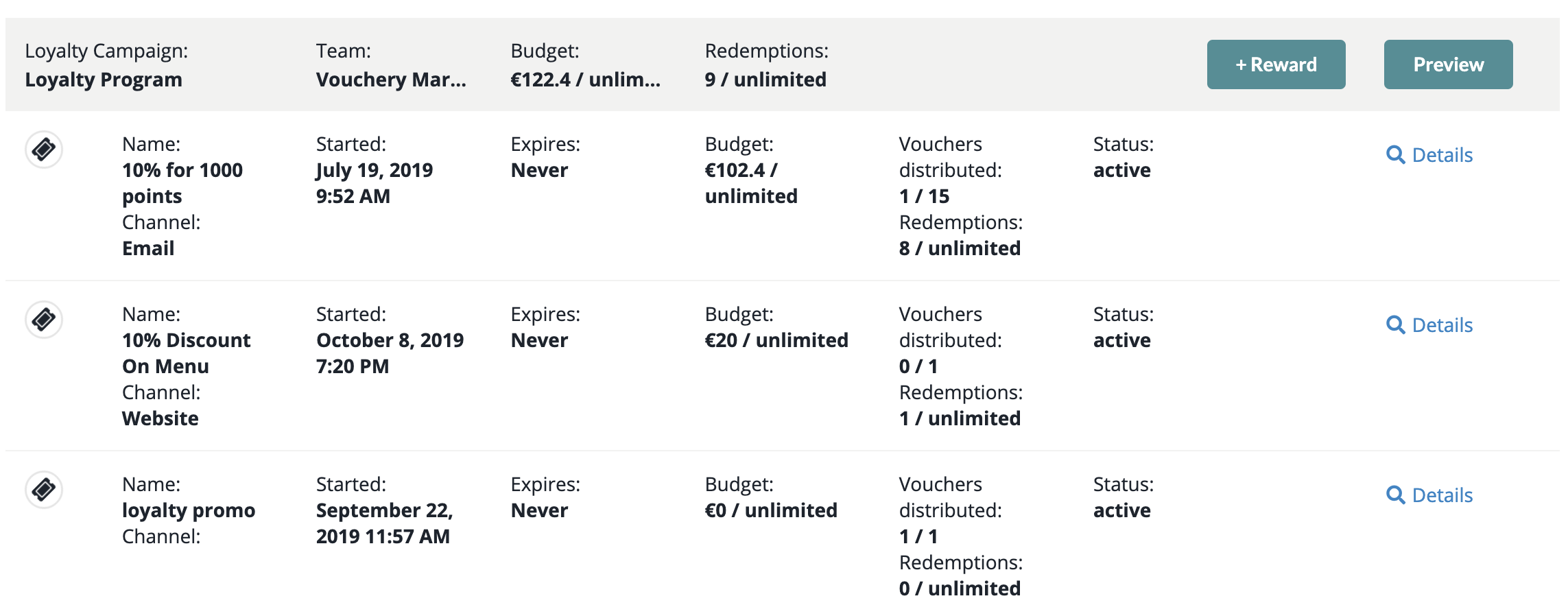
Updated over 2 years ago
