Validating and redeeming the coupons
Vouchery offers multiple redemption solutions:
1. Automated
Via API or Via Widget
Coupon redemption can happen via API integration, basically, after setting up main campaign and voucher campaigns, triggers and campaign rules.
Your application sends API requests about these triggers and Vouchery based on rules, decides if this particular trigger causes any reward and send it back to your application.
*Read more about Vouchery's basic concepts!
| Parameter | Requirements | Use case example |
|---|---|---|
| Via API | API integration | Customer redeems a coupon in the online shopping POS ( website or mobile app ) |
| Via Widget | Widget implementation onsite | Customer redeems a coupon in the online shopping POS ( website or mobile app ) |
2. Manually entering the code on the desktop or tablet:
| Parameter | Requirements | Use case example |
|---|---|---|
| Via tablet | Access to the internet | Customer Service Executive manually redeems the coupon for the customer, available for tablet |
1. Click on New Redemption and enter the code:
If the voucher is restricted to the customer redemption limit then you have to enter the customer ID. Once the code is there, click "Validate discount"
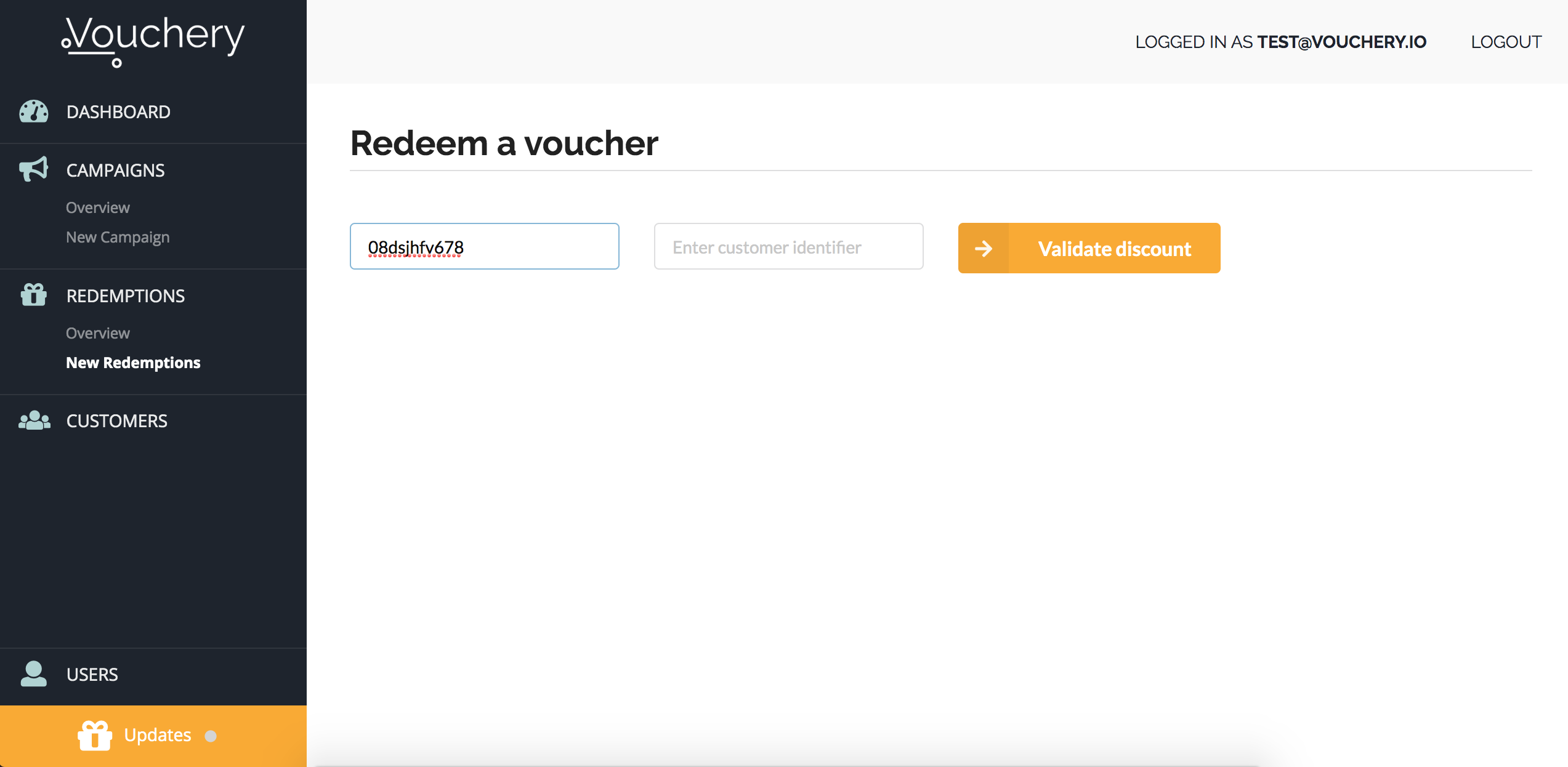
If the voucher won't be recognizable in our database, you will receive the following information:
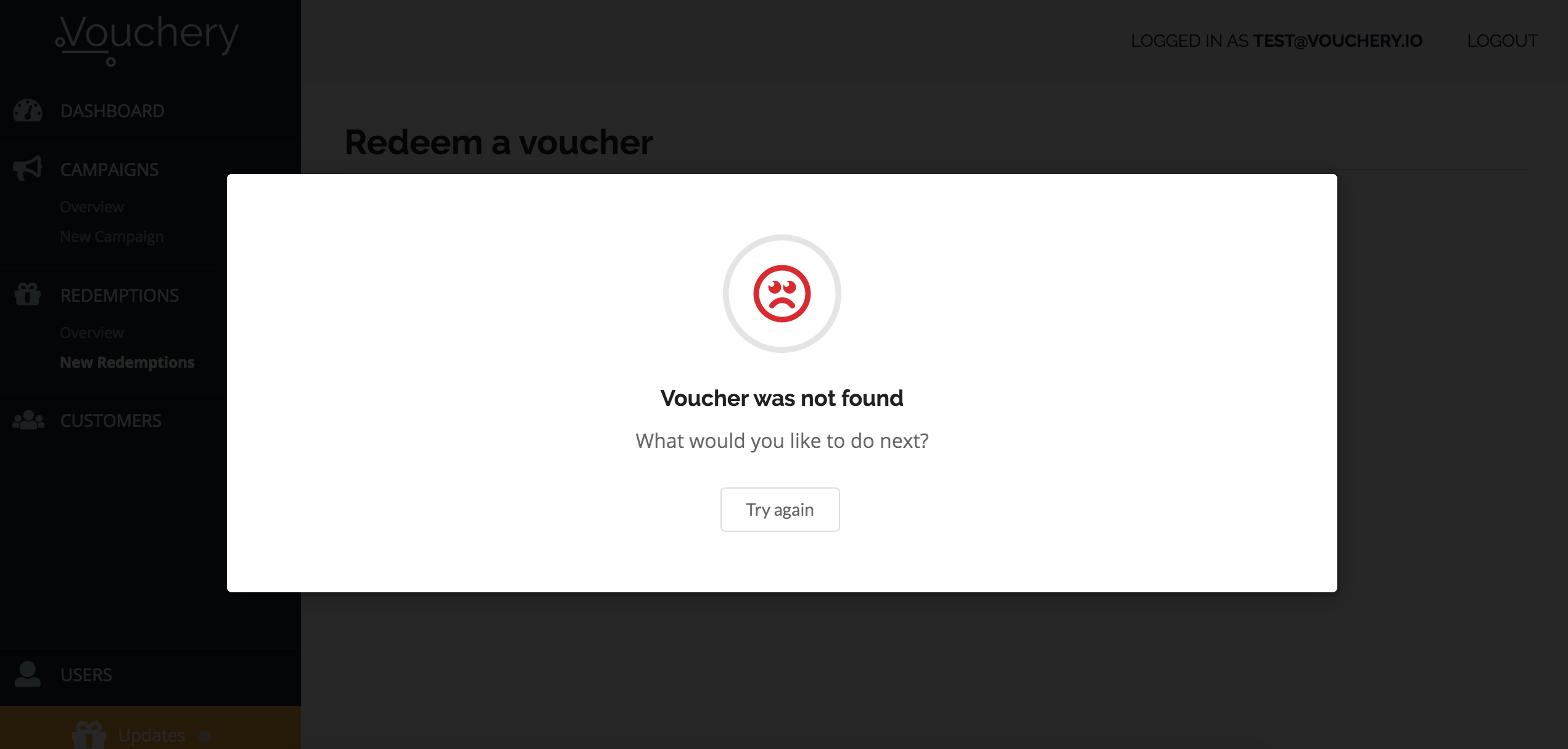
Please click "try again" and enter the correct code.
2. Now, if the voucher is valid, add the transaction value and confirm by clicking "Redeem discount":
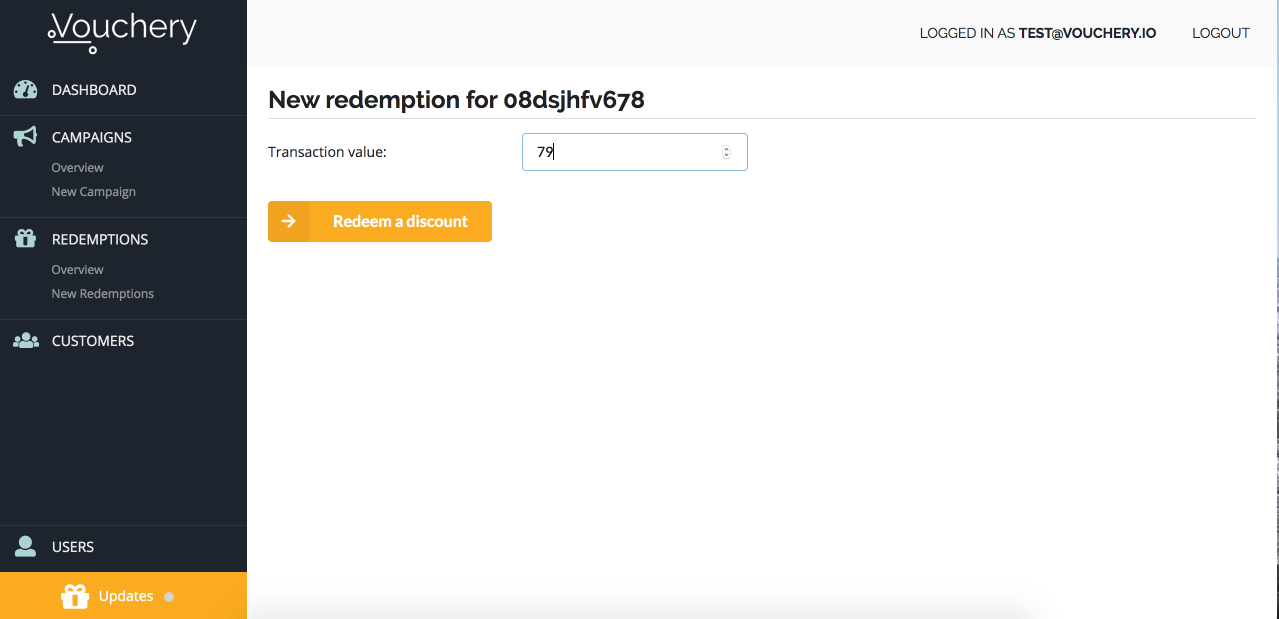
If the voucher was restricted with the customer redemption limit restriction and didn't enter the customer ID, you will receive the following information:
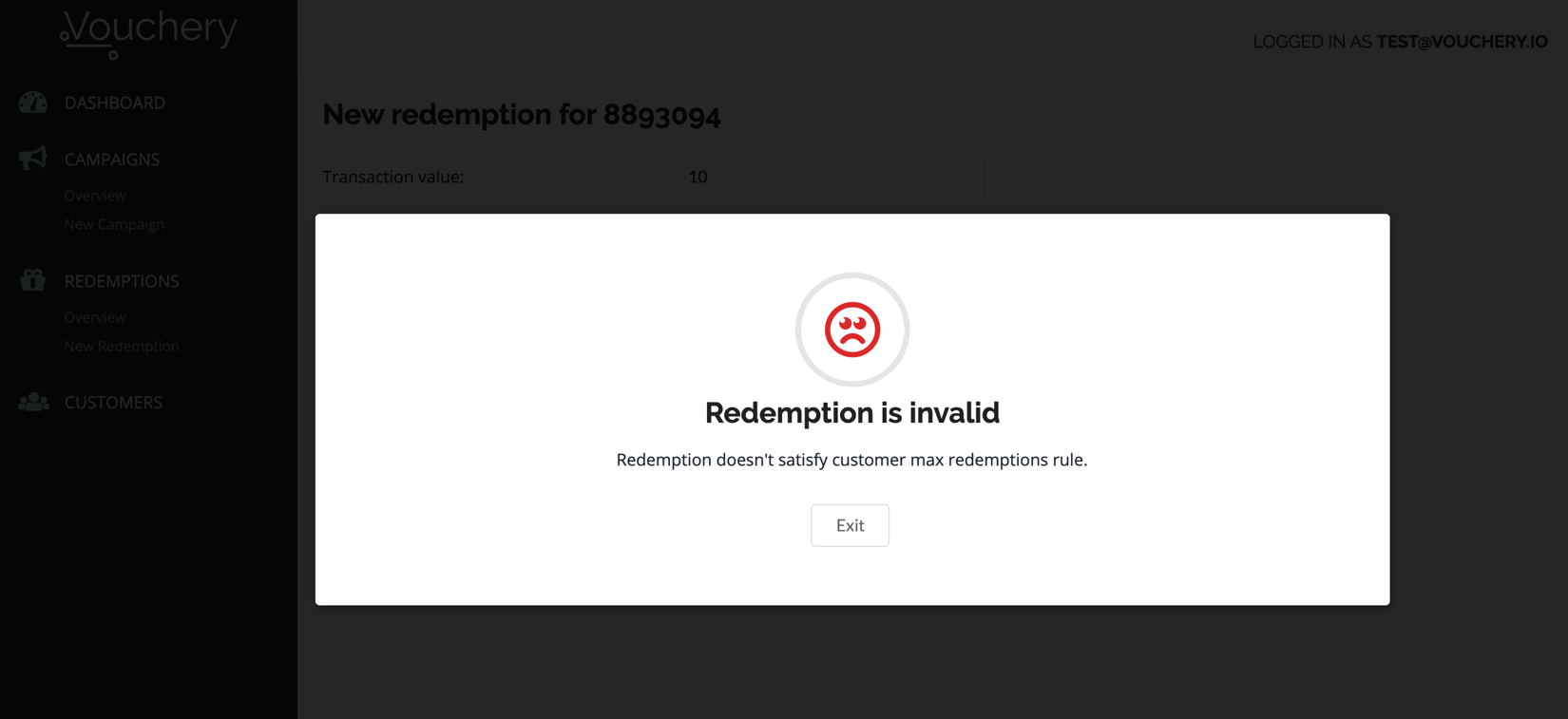
Please click "Exit" and enter the customer ID.
3. Success! The voucher is redeemed and won't be used again.
You will receive the summary of the transaction:
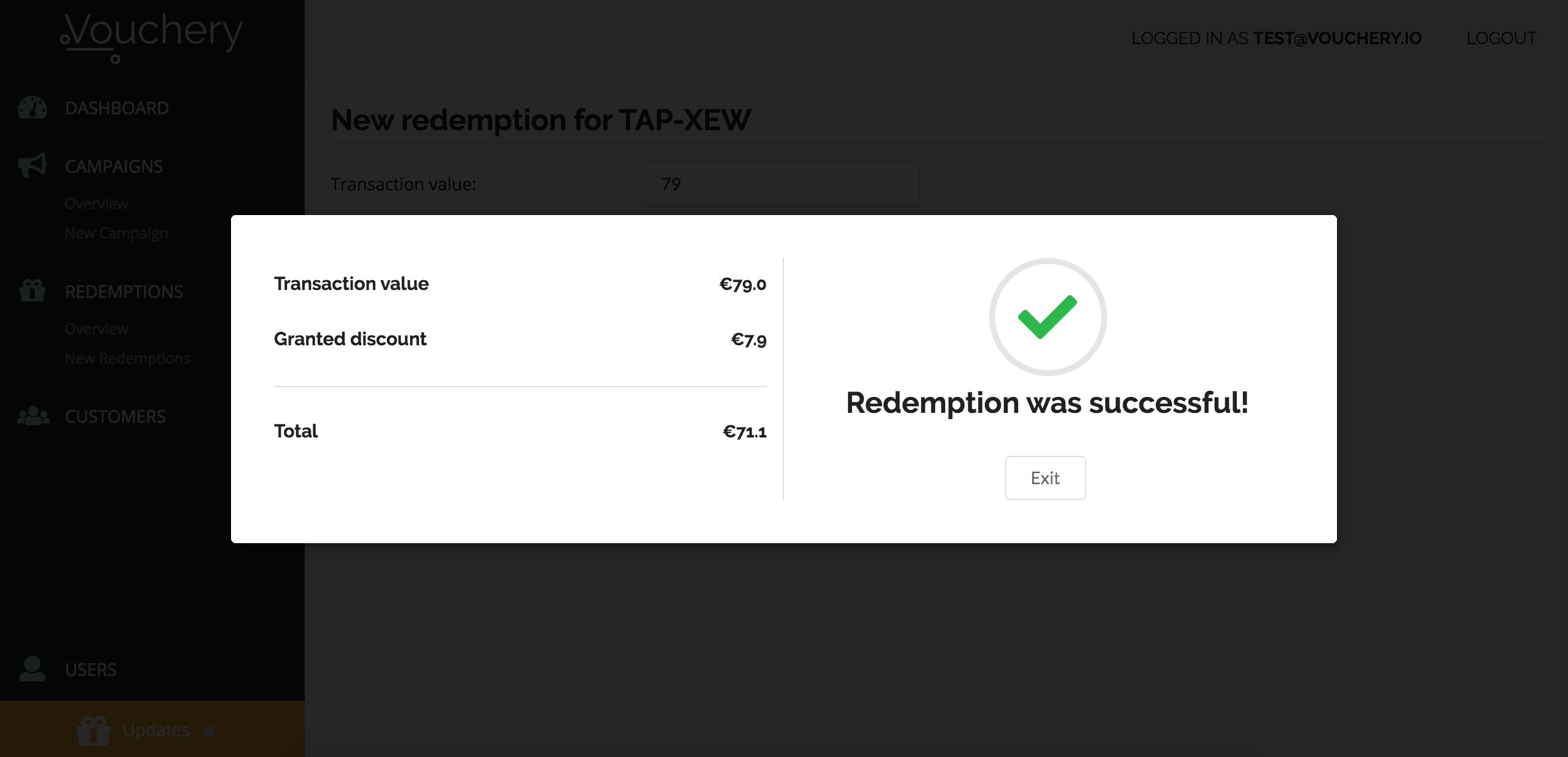
Click "Exit" to return to the Redemptions page.
If, however, the voucher code will be rejected, you will receive the information about why it is not valid:
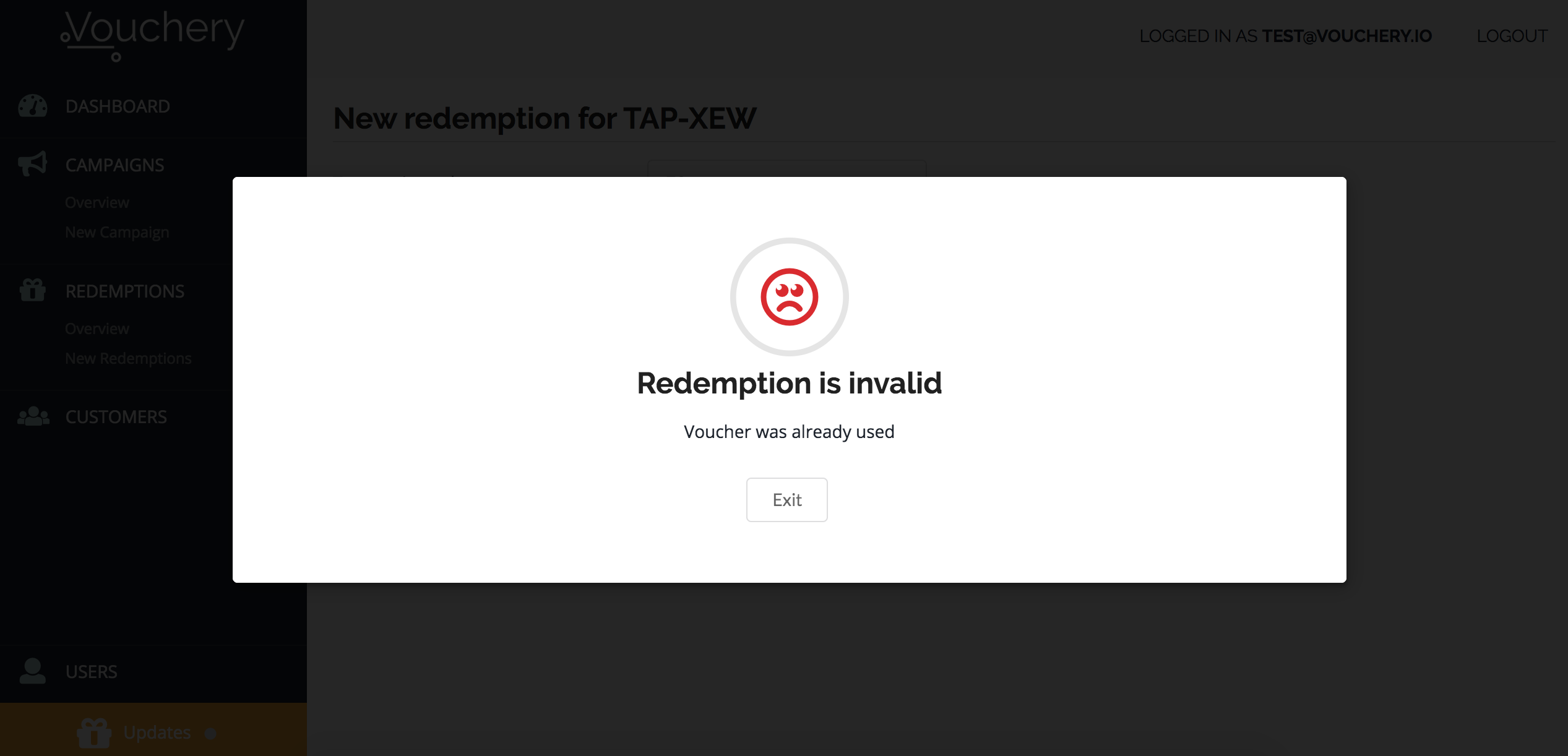
Please Exit to enter another code or instruct the Customer to contact the account owner if they think it's been a mistake.
3. Using Vouchery mobile scanning app
Introducing our Mobile Coupon Scanning app, that enables you to scan and validate the coupon using Vouchery's mobile QR codes scanner. In this way, you get a real-time redemption tracking data, so you can analyze all redeemed vouchers and filter data by campaign, vendor, user type, channel and more!
| Parameter | Requirements | Use case example |
|---|---|---|
| Via mobile app scanning | Access to the internet | A salesman scans the coupon in store or other physical location ( from Customer mobile or printed ) to validate it and redeem it. |
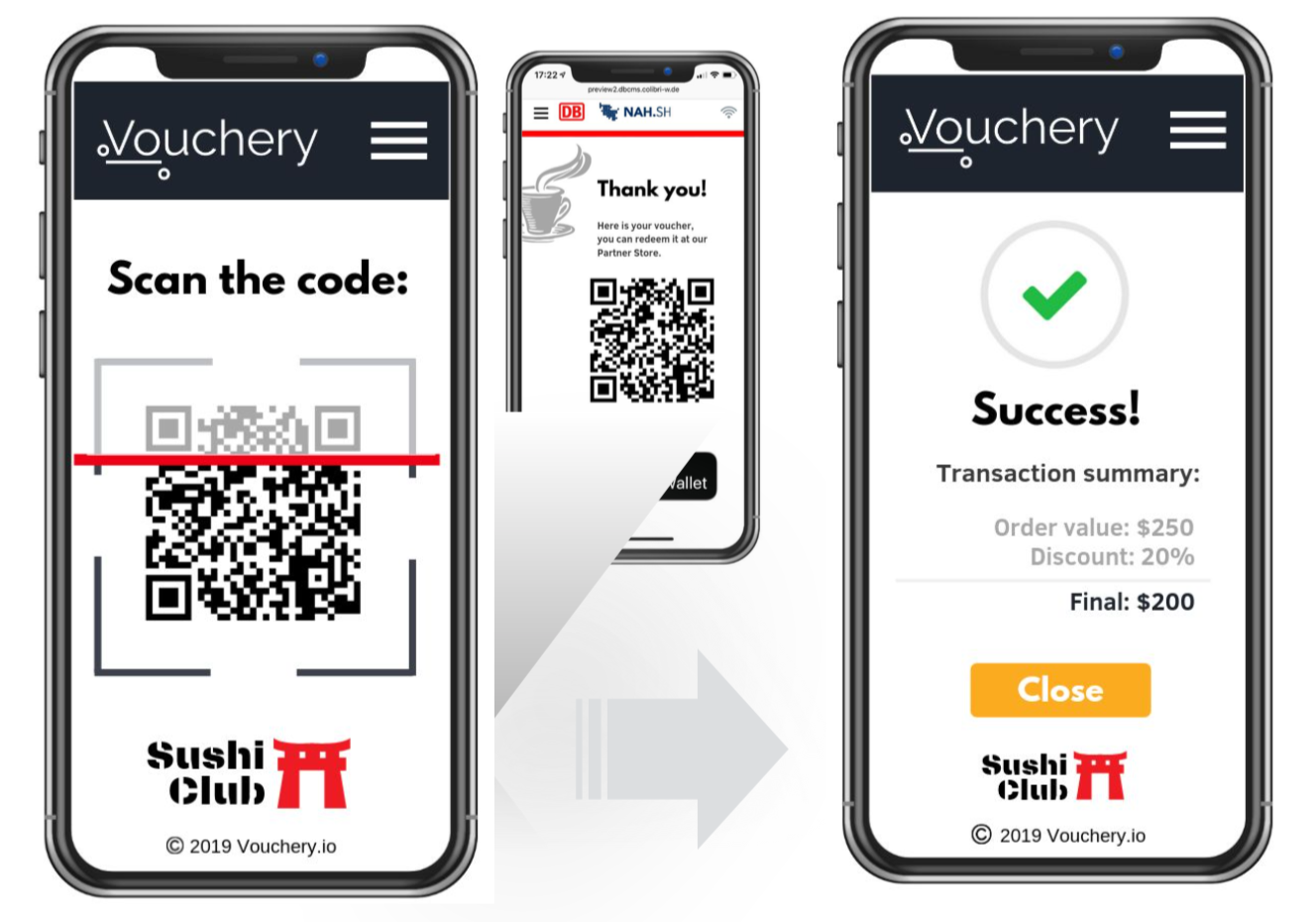
Please head to iOS or Android AppStore to download the app.
Updated about 6 years ago
