General
This section explains the basic components of the Vouchery Dashboard
The Dashboard
On this page the viewer gets an overview of all the important information and performance indicators relevant to each campaign. The top right lets you chose between period of time to be displayed.
Key figures include number of active campaigns, distributed vouchers, redemptions, discount value given and total sales.
An activity log of all previously completed actions can be seen in a colum on the right hand side.
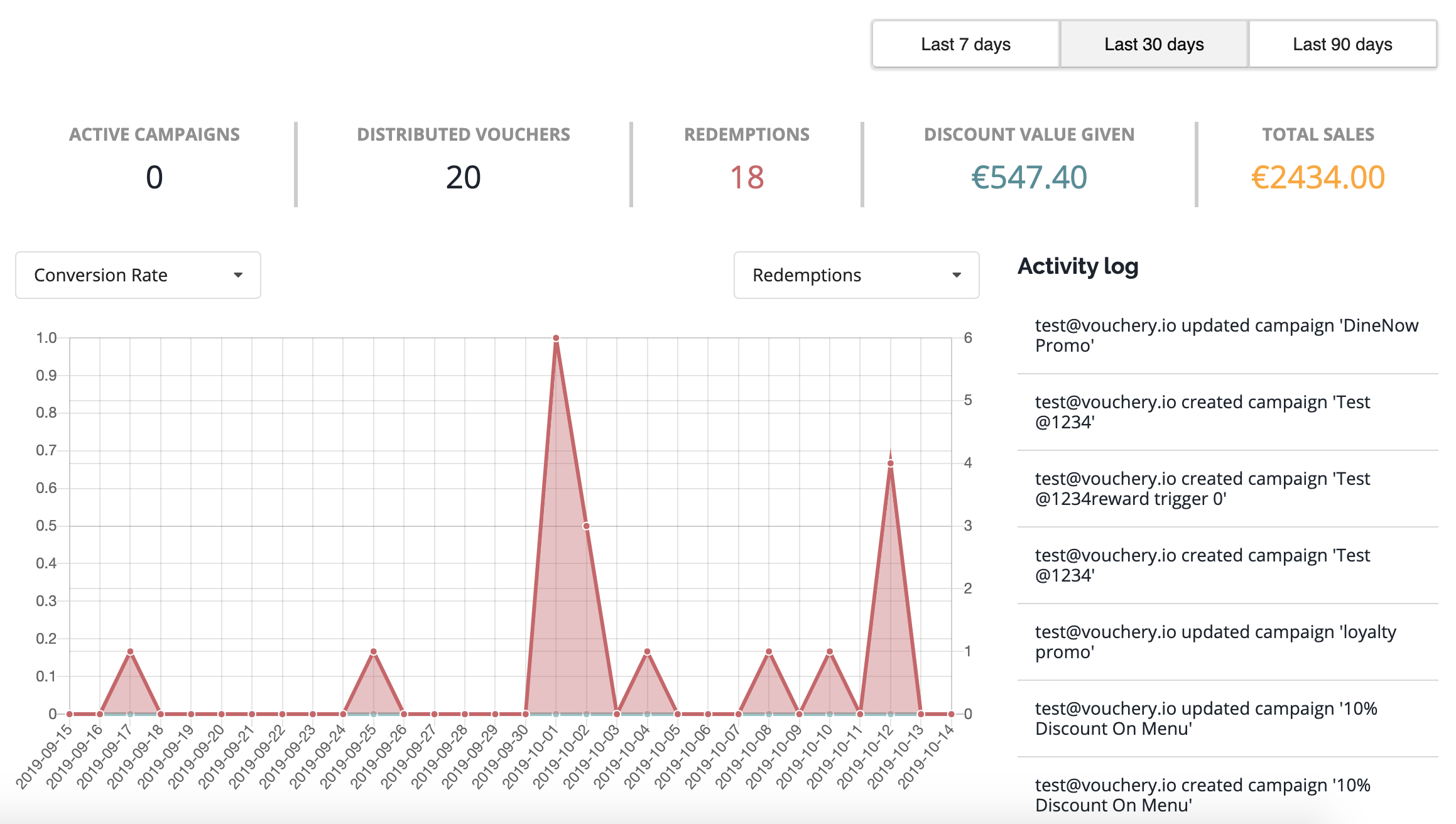
Using the Graph
In the following you can see some functions the dashboard offers. Notably the side-by-side visualization of key indicators, such as Total Discount vs. Total Sales.
The two drop-down menus above the diagram allow you to chose between different KPI's and thus compare them with each other on the colored graph.
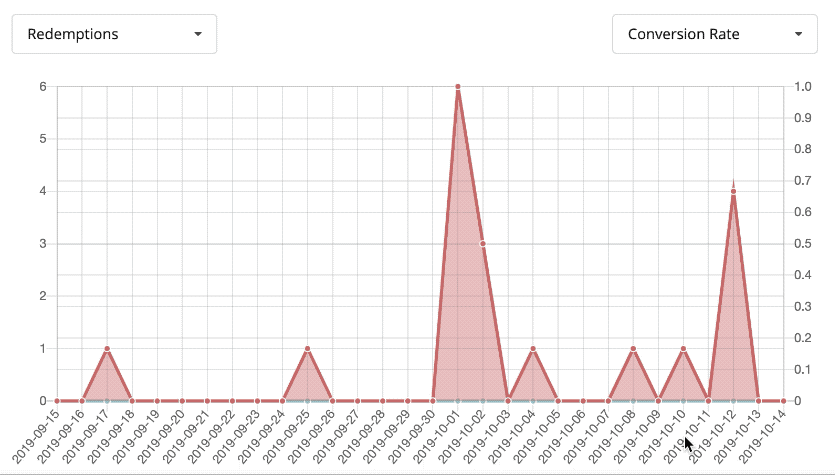
Updated over 6 years ago
