How to test your campaign?
To make sure that the campaign you have created works as you expect, you can easily test your campaign in Vouchery. We will show you how to test different coupon features such as the discount value, minimum transaction value, expiry date, ... etc.
First, we created a promo campaign with those criteria:
- discount value: 20 €
- customer redemption limitations: 2 times
- time of order: specify day and time the voucher can be redeemed at
- duration: specify the expiry date of the campaign
- minimum transaction value: 40
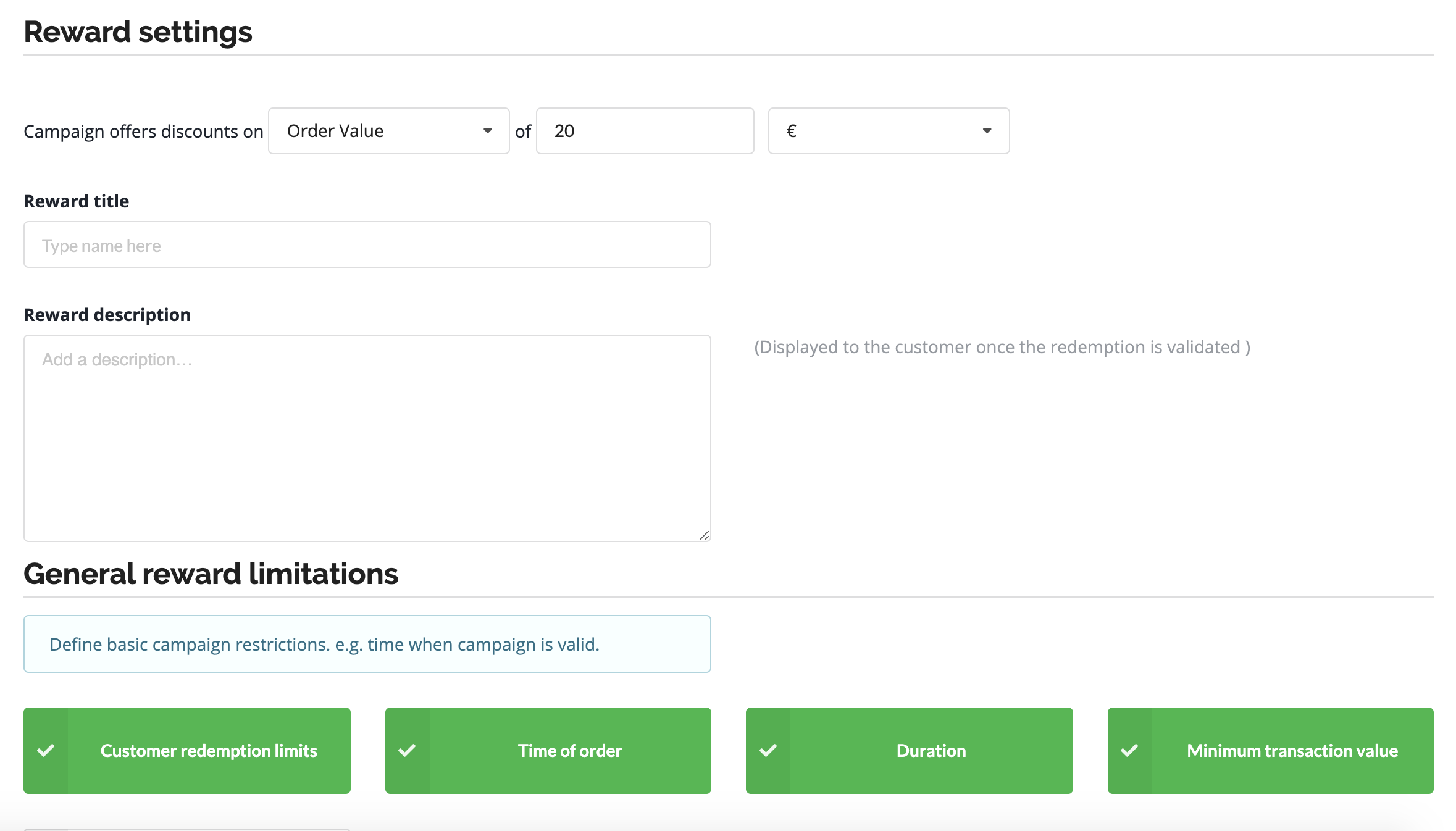
Now we will test each criterion in our example.
Testing minimum transaction value and discount value criteria:
Go to New Redemption,
Enter the discount code and validate it, then enter the transaction value.
To make negative test case (where the test fails):
Enter the transaction value < 40.
An error message should be displayed.
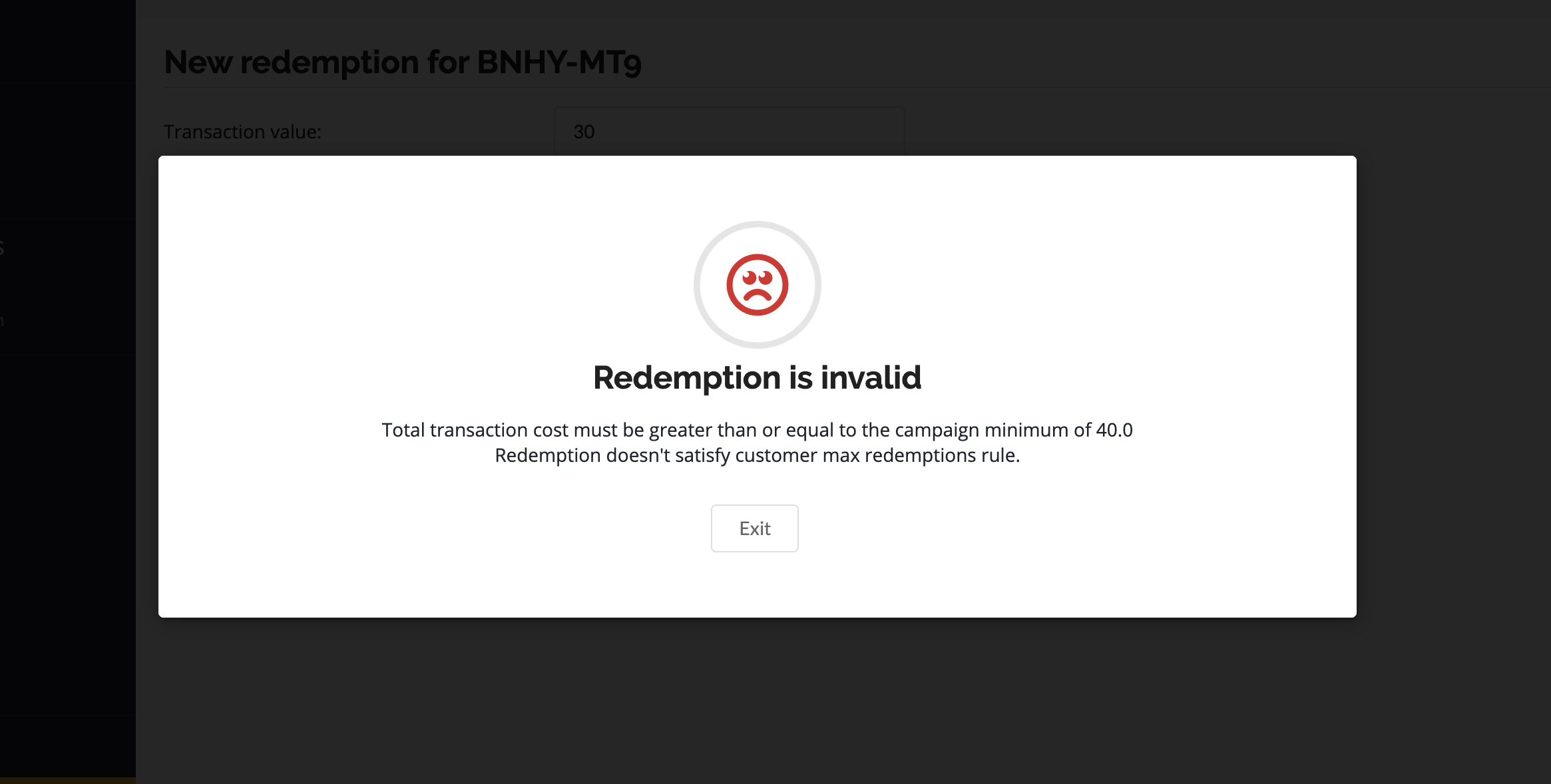
To make positive test case (where the test succeed):
Enter the transaction value > 40.
A successful message will be displayed and the granted discount will be shown to test the discount value criterion.
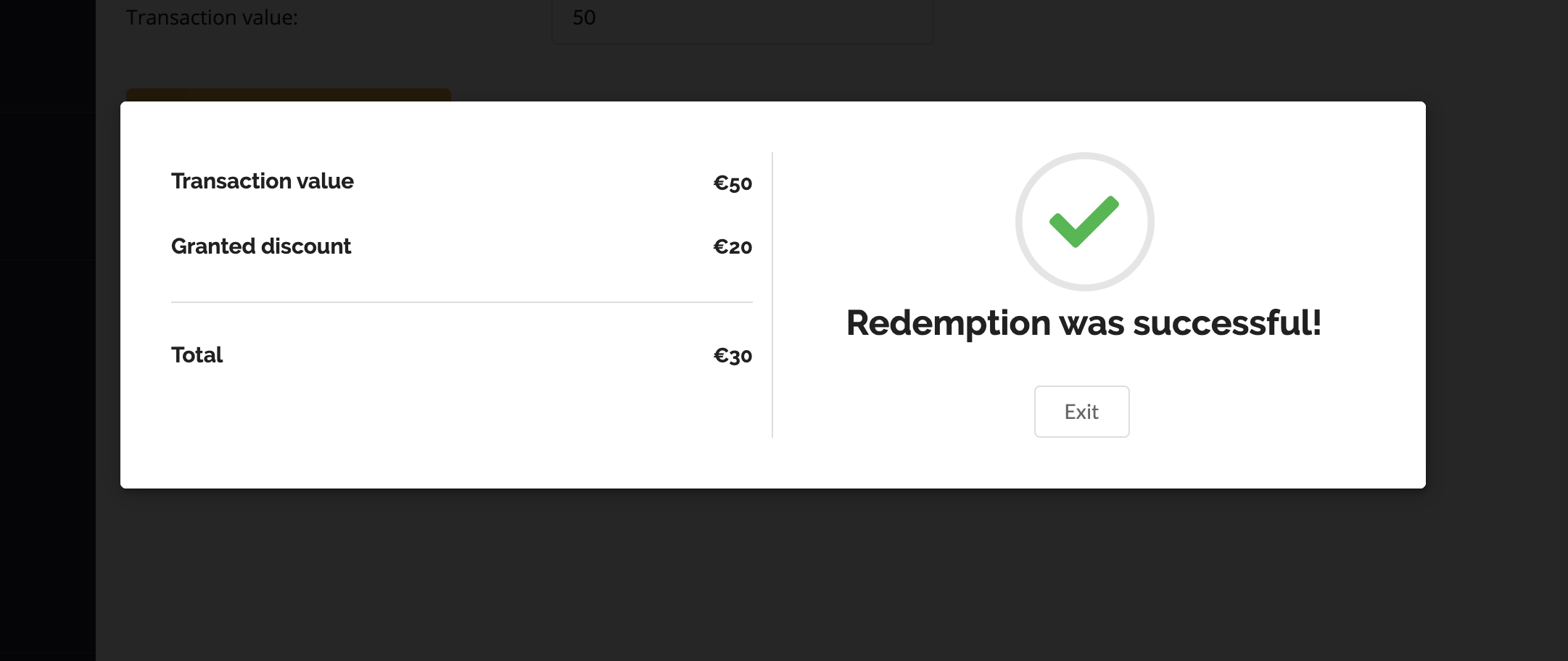
Testing customer redemption limitations criterion:
Go to New Redemption,
Enter the discount code and customer ID should be entered to be able to track the voucher redemption per customer ID, then enter the transaction value.
To make negative test case (where the test fails):
Use the same customer ID to redeem more than 2 unique voucher codes.
An error message should be displayed.
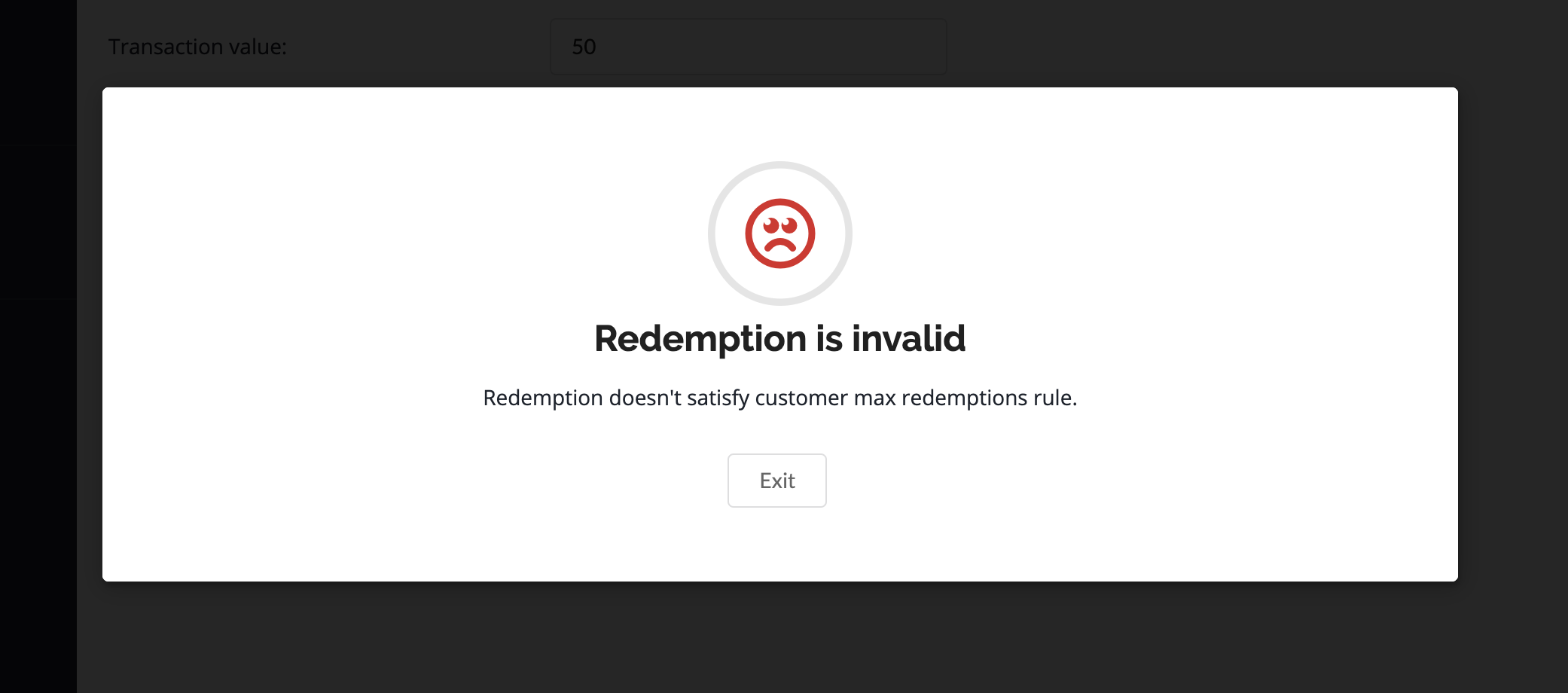
To make positive test case (where the test succeed):
Use the same customer ID to redeem 2 unique voucher codes or fewer.
A successful message will be displayed.
Testing time of order criterion:
Go to New Redemption,
Enter the discount code and validate it, then enter the transaction value.
To make negative test case (where the test fails):
Redeem the voucher outside the specified day and time.
An error message should be displayed.
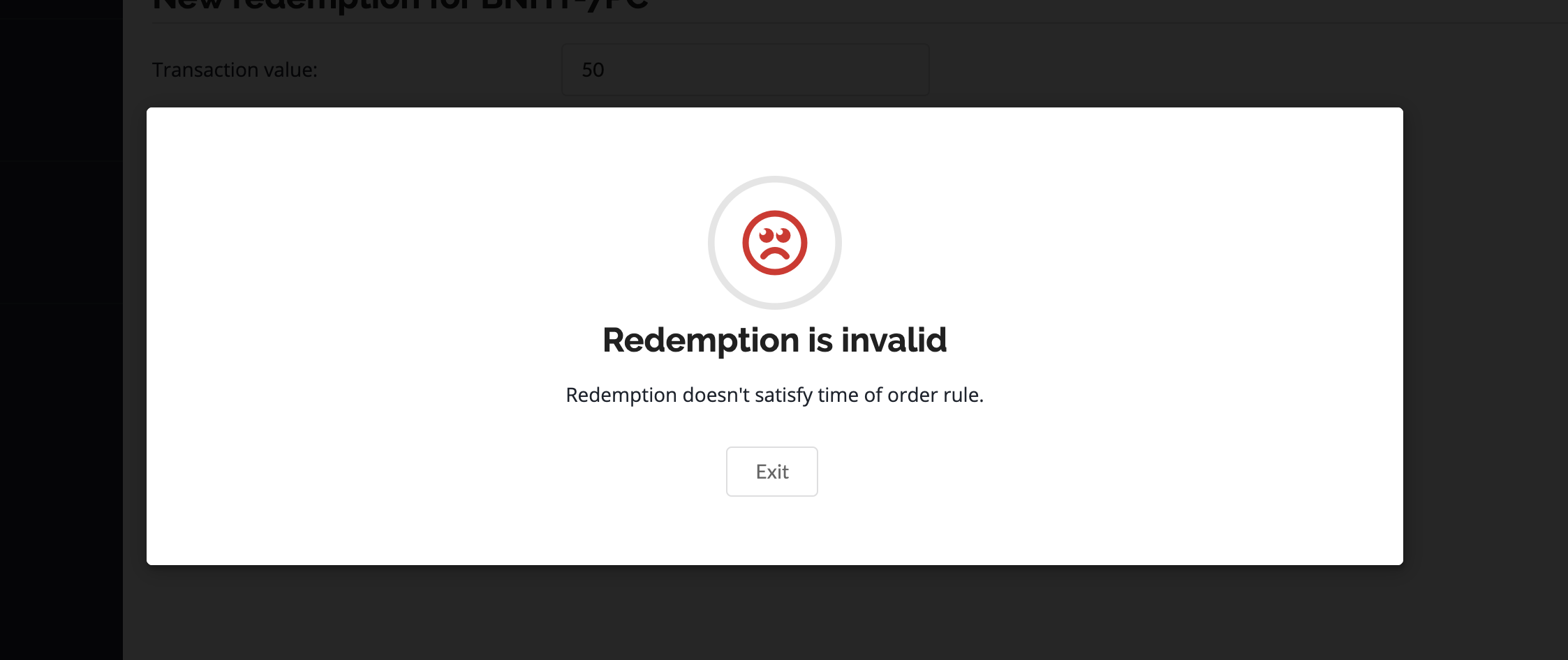
To make positive test case (where the test succeed):
Redeem the voucher within the specified day and time.
A successful message will be displayed.
Testing duration criterion:
Go to New Redemption,
Enter the discount code and validate it, then enter the transaction value.
To make negative test case (where the test fails):
Redeem the voucher outside the specified duration when the campaign is not active.
An error message should be displayed.
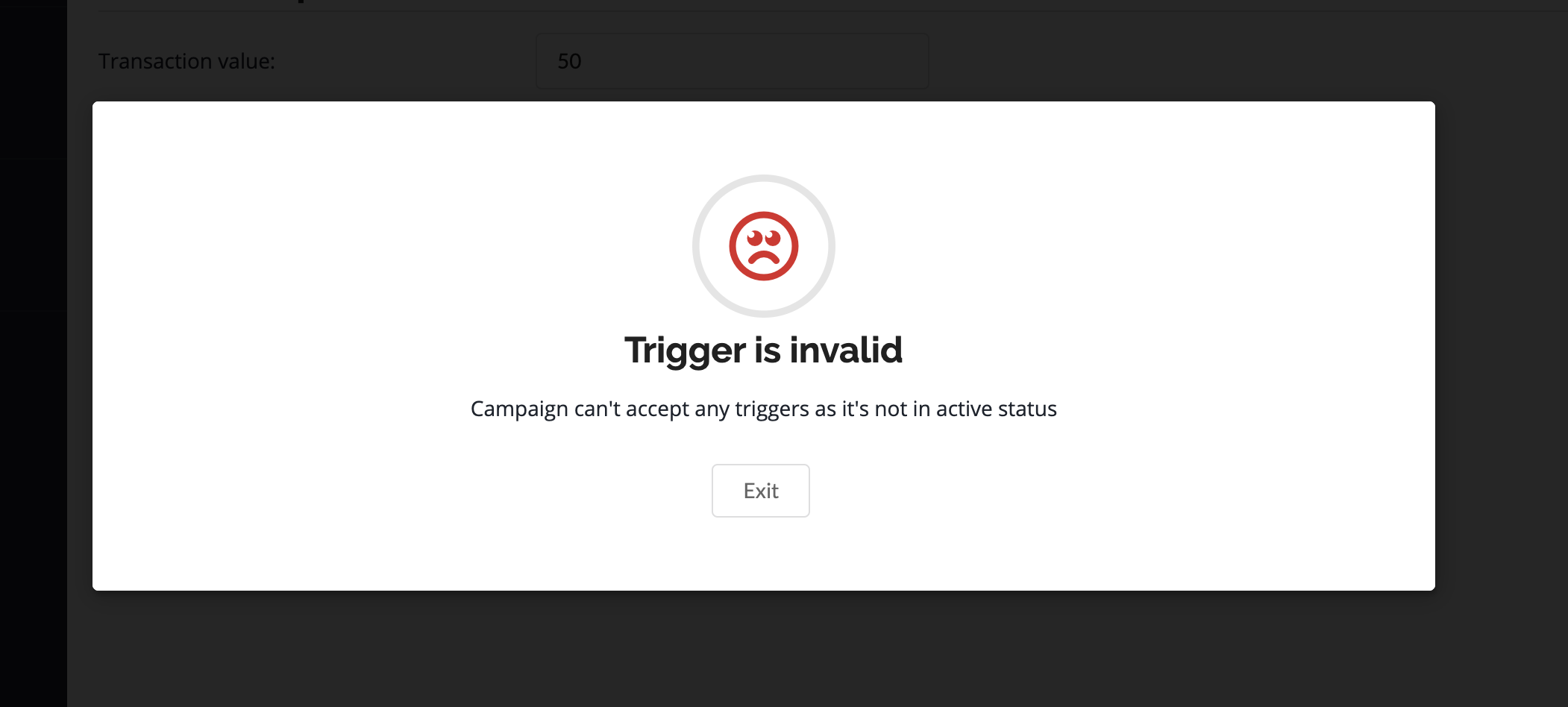
To make positive test case (where the test succeed):
Redeem the voucher within the specified duration.
A successful message will be displayed.
Updated about 6 years ago
