How to create Loyalty Program on Vouchery?
Vouchery.io is a flexible reward rule engine that gives you the ability to set endless possibilities on how to reward a customer depending on fulfilling specific action.
In this tutorial we will show you how to create a loyalty program on Vouchery.io dashboard to reward customers with points and redeem it for any reward.
Note that!
This guide assumes that you are familiar with How to create promo campaign on Vouchery.
If not, check here!
1. Setup campaign basics
After setting the campaign basics- Campaign Name, Description and the team that is mainly responsible for the campaign.
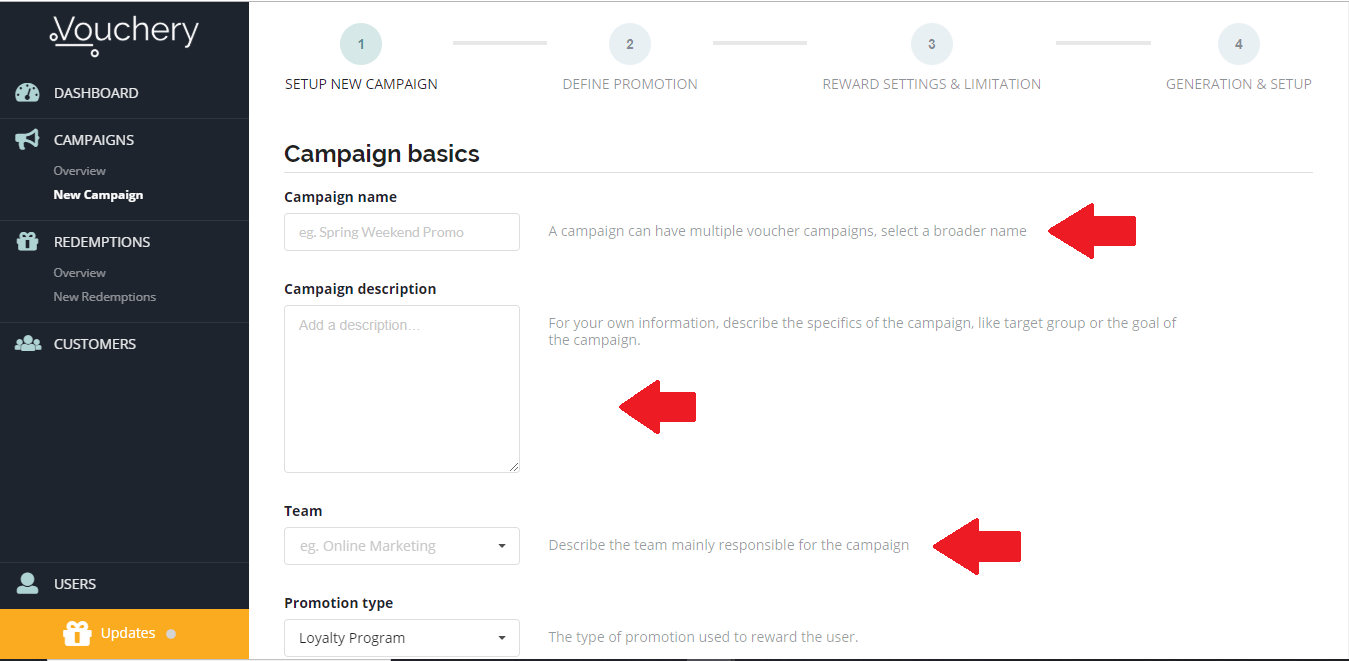
2. Choose Loyalty Program in Promotion Type
You will find Promotion Type, where you need to define the type of promotion you will be running in this campaign to reward the customer.
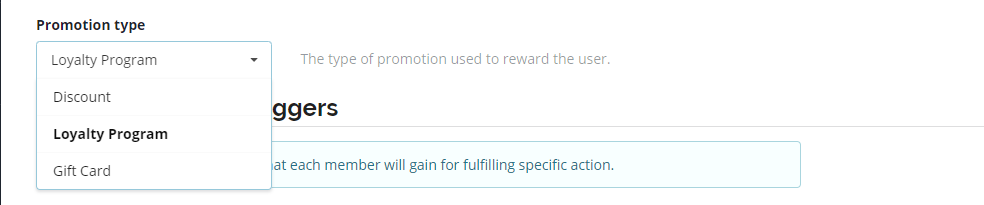
We offer three types of promotions: Discounts ( that includes freebies, giveaways, bundles, etc ), Loyalty Rewards and Gift Cards. You can integrate Vouchery with referral software as well - please get in touch with us.
3. Setup Loyalty rewarding Triggers
A new section will appear, where you will be required to setup the rewards that each member will gain for fulfilling specific action.
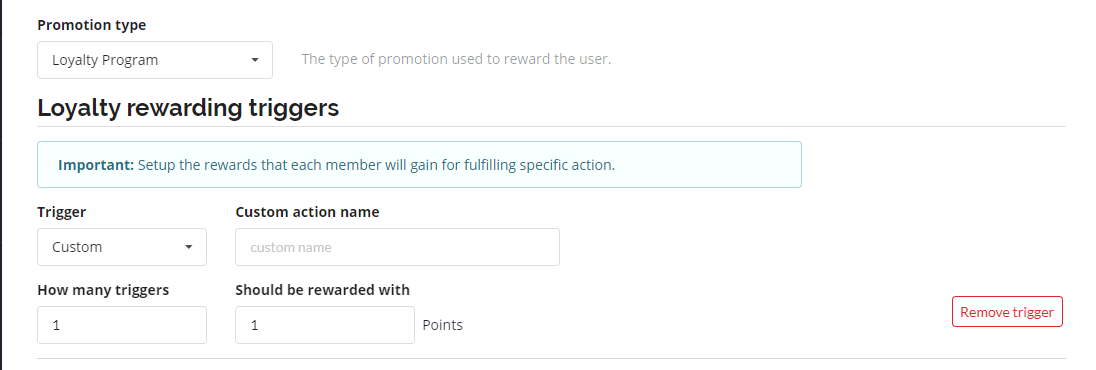
Trigger
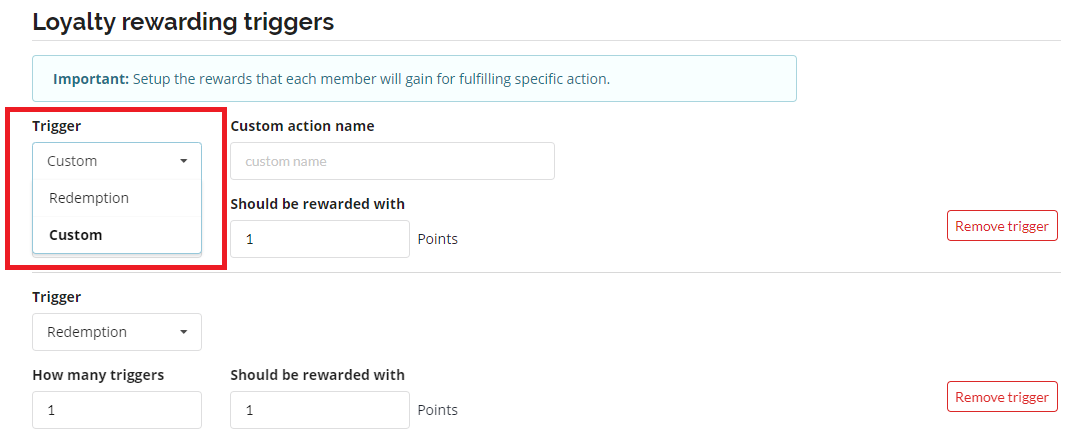
a. Custom- eg, filling survey.
b. Redemption- each time the customer redeems your coupons.
How Many Triggers
How many times this action should be fulfilled to be rewarded with this defined number of points.
##4. Complete setting up your campaign
Updated over 6 years ago
