Getting an invite as a Point Of Sale User
Congrats! If you have received the following email, it means you've been invited to use Vouchery.io!
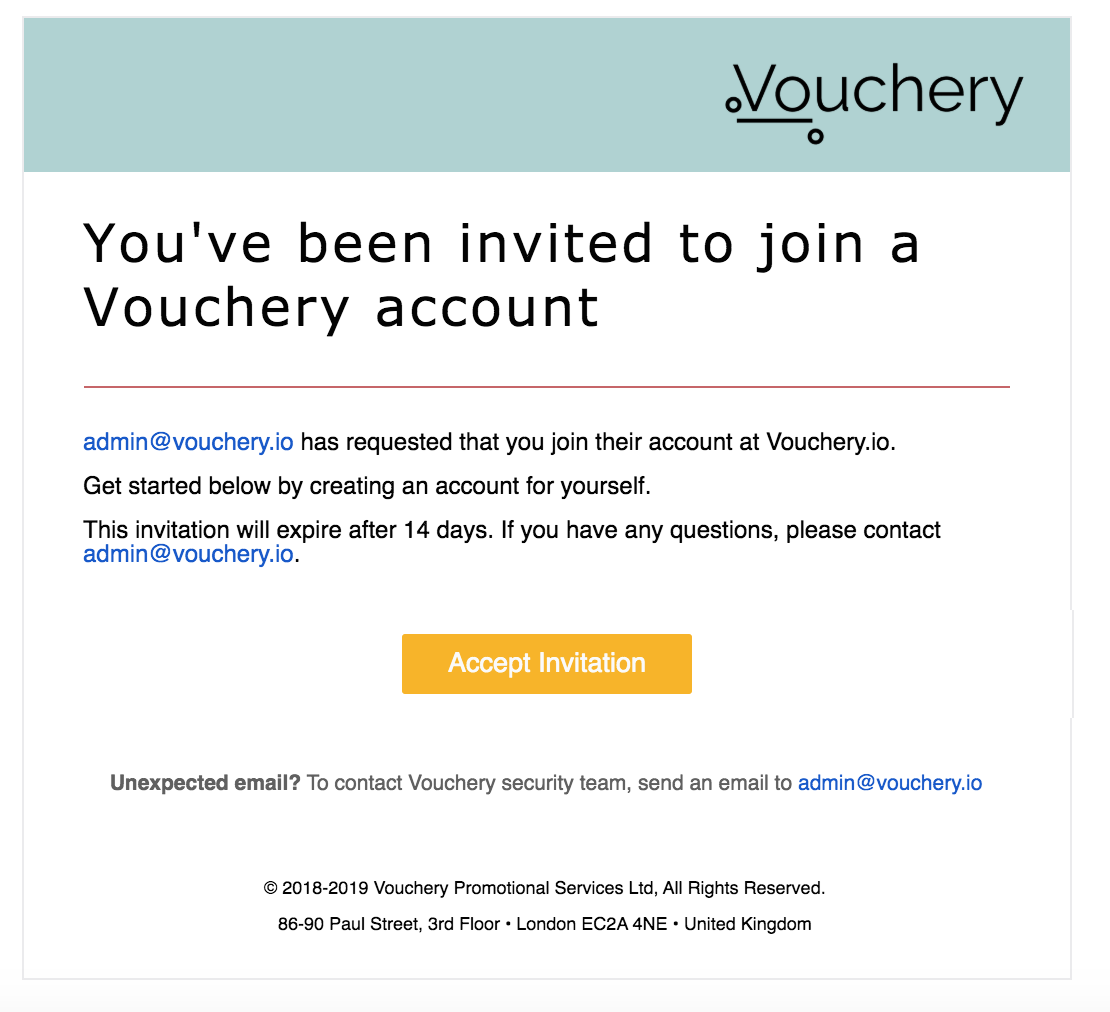
Click "Accept Invitation" to finalize your account. Here you can change your name and set the password. Please notice the domain name on the top, it is going to be the link to the desktop version of the application.
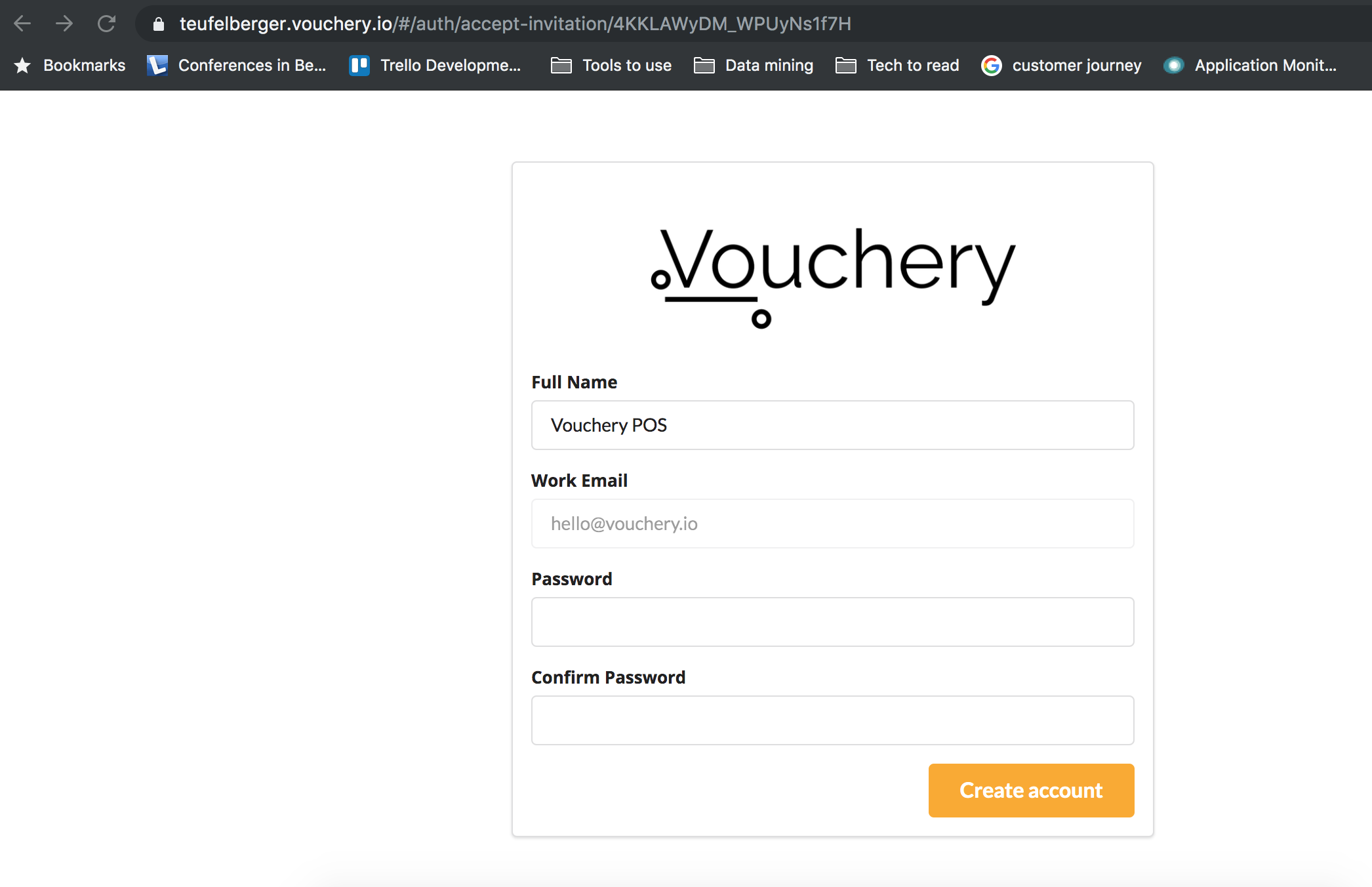
In case you're not able to login or lost the invitation email, please go to the account link and click Forgot Password:
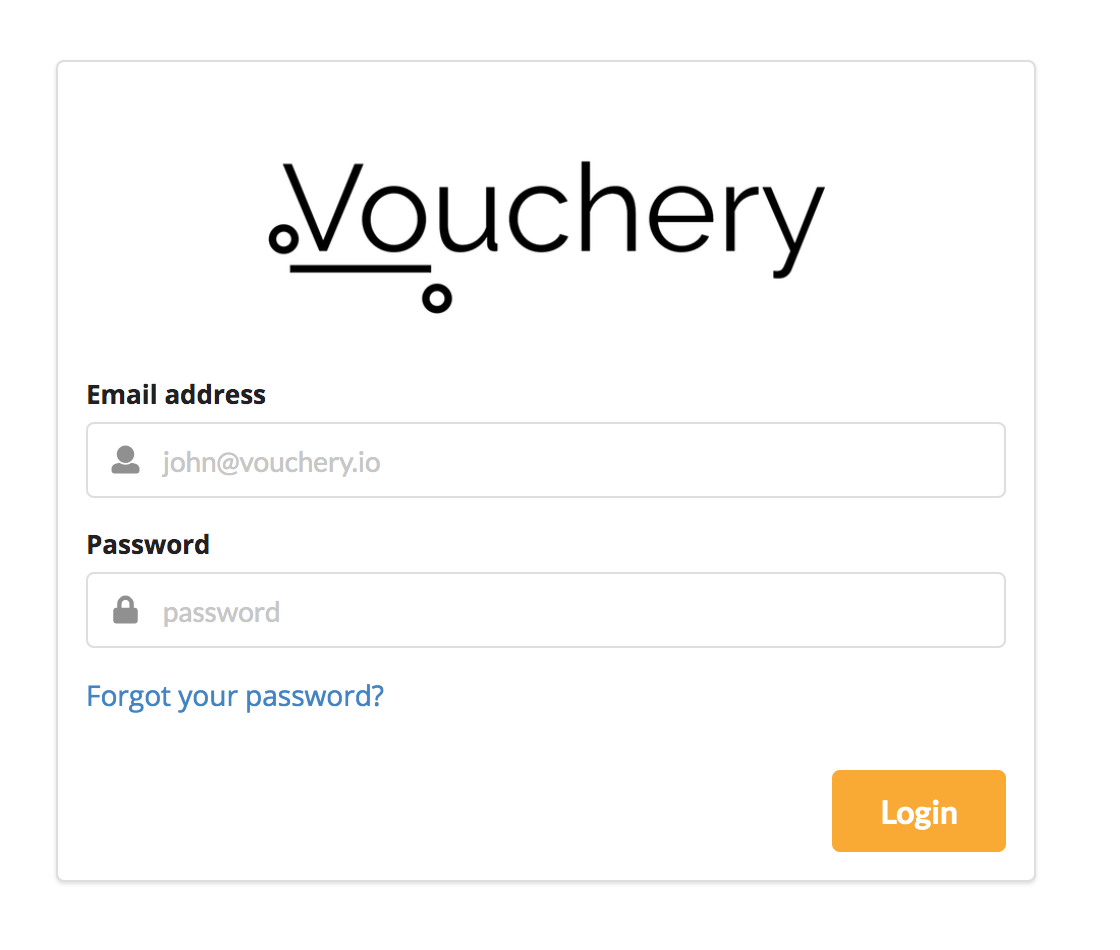
Then enter your email address to receive the Password Reset link in the email:
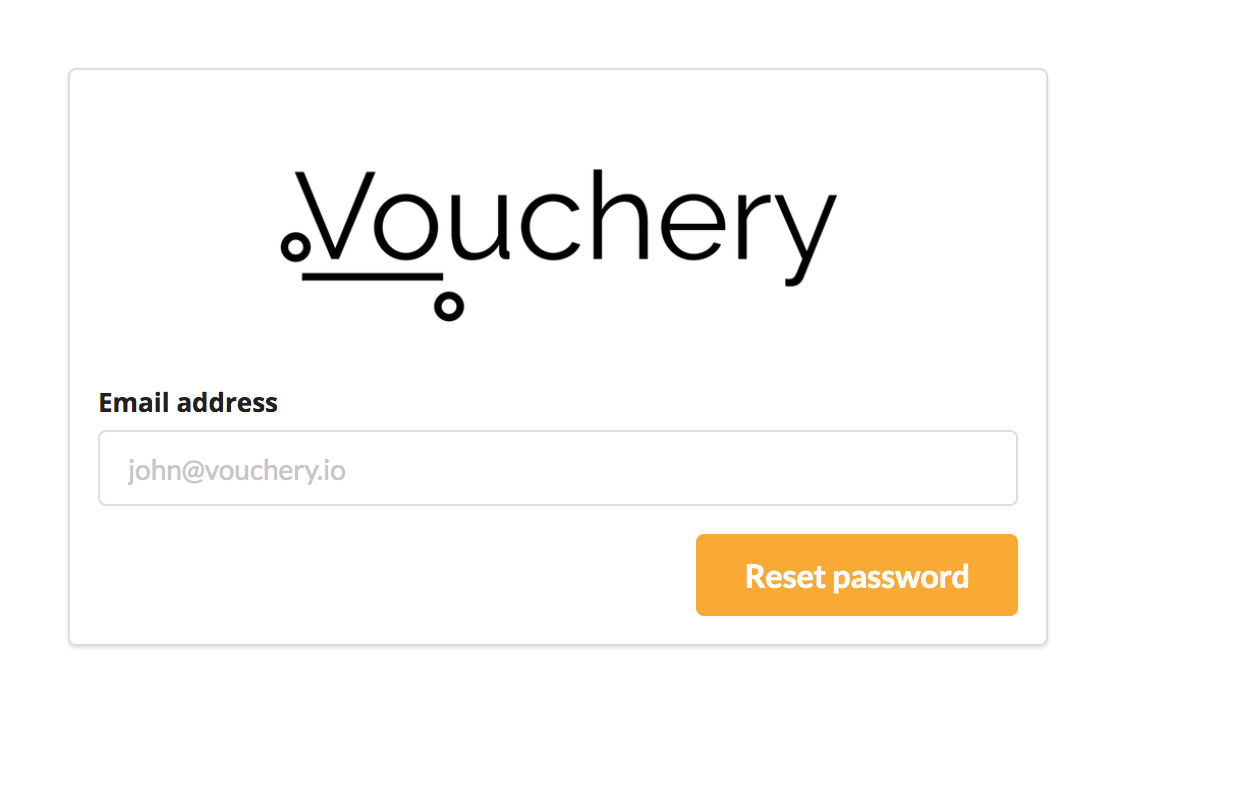
Updated over 6 years ago
