Coupons in QR codes format
Customers move from one channel to another, providing an omnichannel harmony is a must. Coupon QR codes can bridge the gap between online and offline channels, providing a transparent background for your promotions.
QR codes are essential for in-store promotional campaigns because they allow customers to redeem coupons on their mobile devices. Start by reading our article on why you should integrate mobile QR coupon codes into your promotional strategy and learn about example use cases.Click here!
Attention mobile coupon fans! We have great news: every coupon code in our platform has a corresponding QR code, so there's no need to generate them separately.
There are three ways to obtain the QR code images for your vouchers, depending on your campaign requirements.
How to generate unique QR codes on Vouchery?
Note:
This guide assumes that you are familiar with How to create promo campaign on Vouchery and how to generate the coupon codes for the campaign. If not, check here!
1: Manually download QR codes from an existing campaign.
1. Create a campaign to generate QR code vouchers and manually create voucher codes. Then, click "Manage your campaign" to complete it.
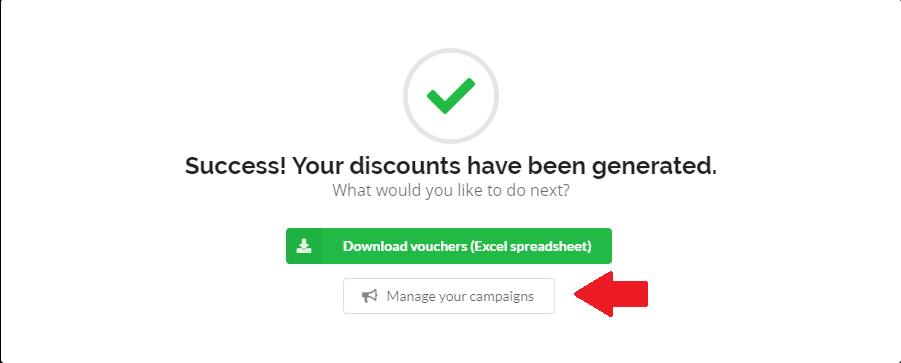
Your Campaigns Overview will open
2. Choose the campaign you would like to generate the QR coupon codes for and press "Details" on the right.

3. Download QR codes
An overview of your campaign will open, on the right corner you will find Download QR codes
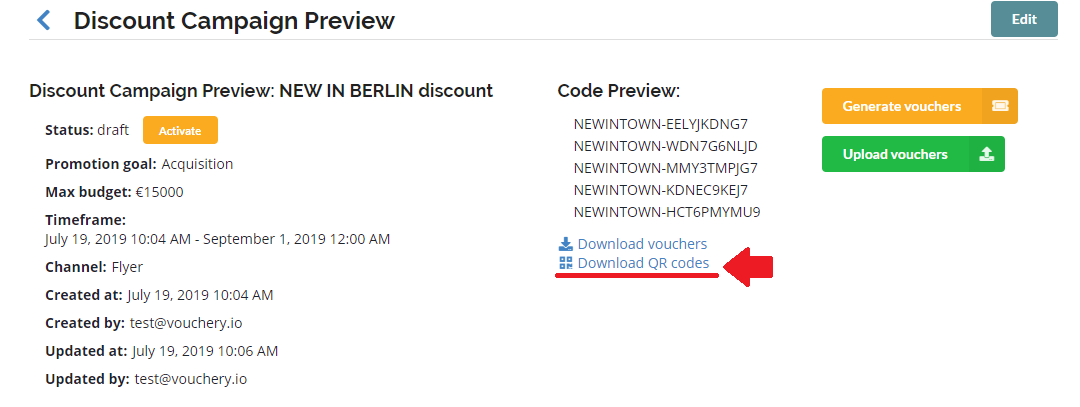
2. Distributing QR codes via automation
When sending a voucher directly to a customer through a specific channel, such as email, SMS, or WhatsApp, you can include the QR code image directly in your message. Every QR code will be one-of-a-kind and will match a particular voucher code.
3. Through API integration
The QR codes can be automatically picked up via API and displayed to customers in real time through integration. The QR code image is always included when retrieving voucher code information, such as in a "Get a voucher" API request.
Updated almost 2 years ago
