Generating unique QR codes
Coupon QR codes can bridge the gap between online and offline channels, providing a multichannel environment for your promotions.
QR codes are very important when running a mobile promotional campaign, as it allows the customer to redeem the coupon on the go. So as a start, read our article about why you should integrate QR coupon codes in your promotional strategy and learn about real-life use cases. Click here!
Note:
This guide assumes that you are familiar with "How to create a promo campaign on Vouchery."
If not, check here!
After creating your campaign on Vouchery, a message will be displayed to let you know that the campaign is successfully created.
Download QR codes and manually upload them to marketing tools.
1. Click on Manage your campaigns
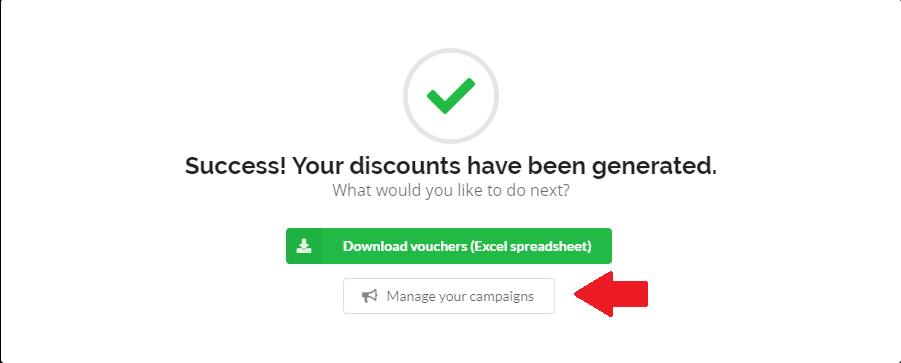
Your Campaigns Overview will open
2. Choose the campaign you would like to generate the QR coupon codes for and press "Details" on the right.

3. Download QR codes
An overview of your campaign will open, on the right corner you will find Download QR codes
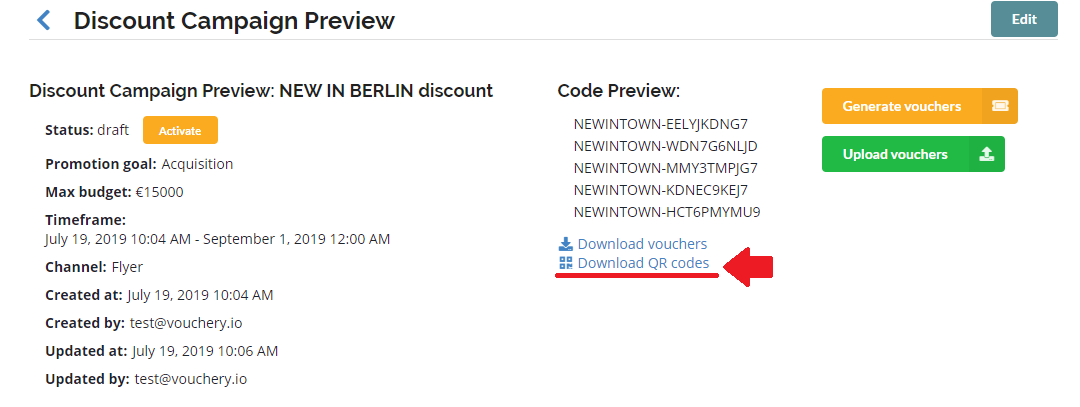
2. Through API integration
The QR codes can be picked up automatically via API or a Zapier automation and displayed to Customer in real-time through integration.
Updated almost 5 years ago
