Define Categories - Discount restrictions in campaigns
After setting the general campaign limitations, there is the option on the third section of the campaign setup reward settings and limitation to include even more rules.
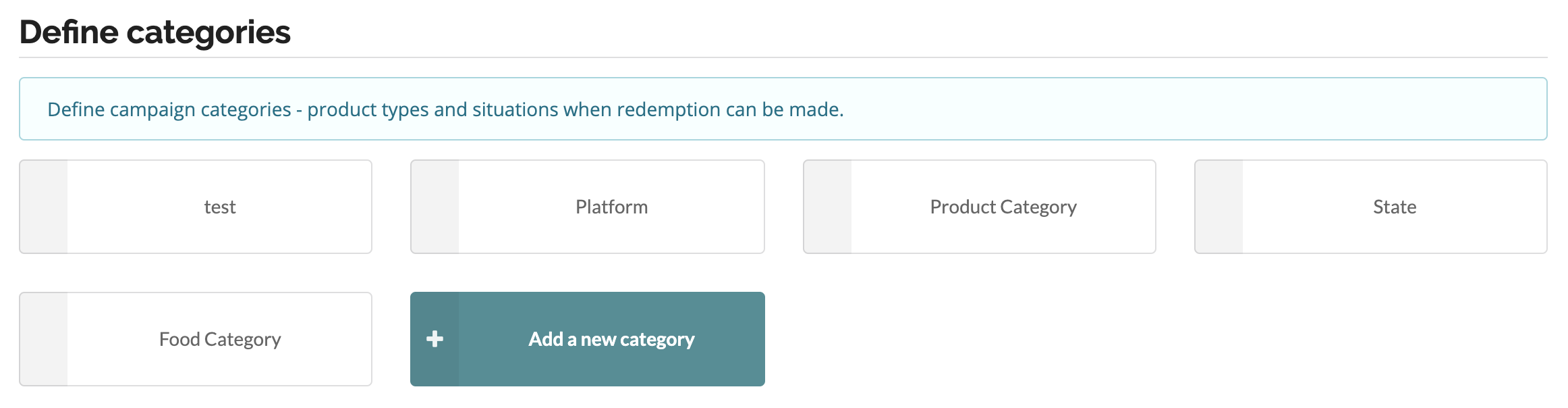
1. Customer Segment
You can choose a target segments of your customers to make the promo valid only to them. Using the Customer segment limit you can include or exclude certain customer segments.
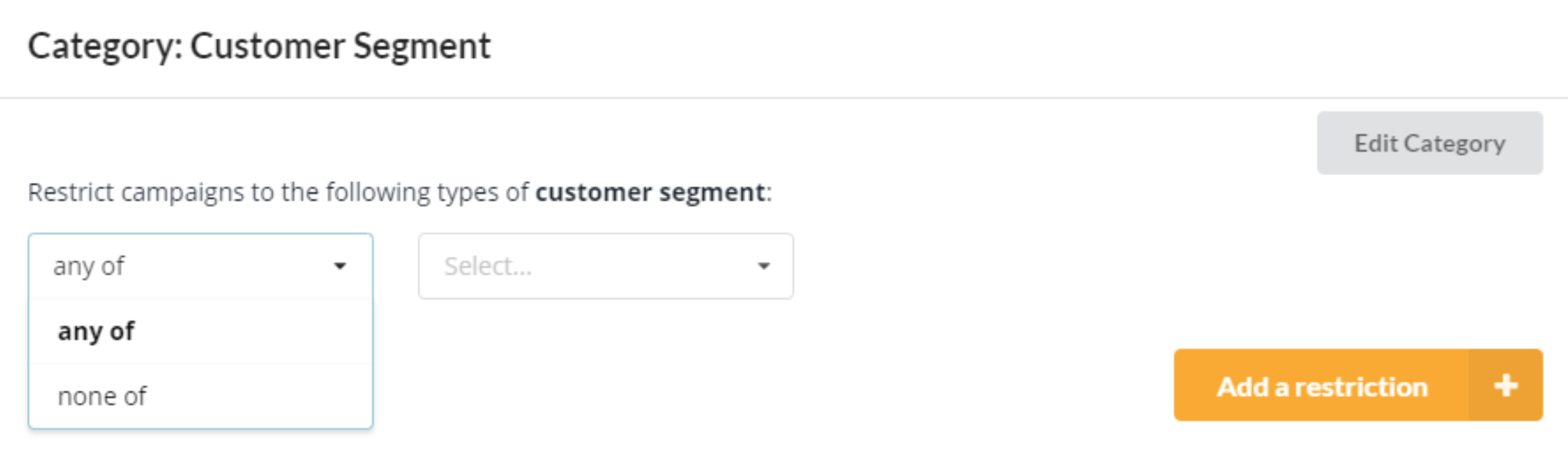
The following table includes some use case scenarios along with their description parameters for customer segmentation.
| Parameter | Requirement | Use Case |
|---|---|---|
| New contact | Customer ID | First time order |
| Subscriber | Subscriber ID | Subscribed to newsletter but never customer |
| Returning/registered | Tracking pixel on the website | Already a customer |
| Referred | Marked as 'referred' or referral ID | Referred by current customer |
| Won back | Tracking pixel on the website | Coming back after X period of time |
| Profitable / unprofitable score ( based on customer lifetime value, coupon use, etc ) | Tracking pixel on the website | Decrease churn risk by appreciating loyalty |
| Coupon abuse score | User agent data |
2. Product Category
You can restrict the promo to be available only on a certain product category or exclude one.
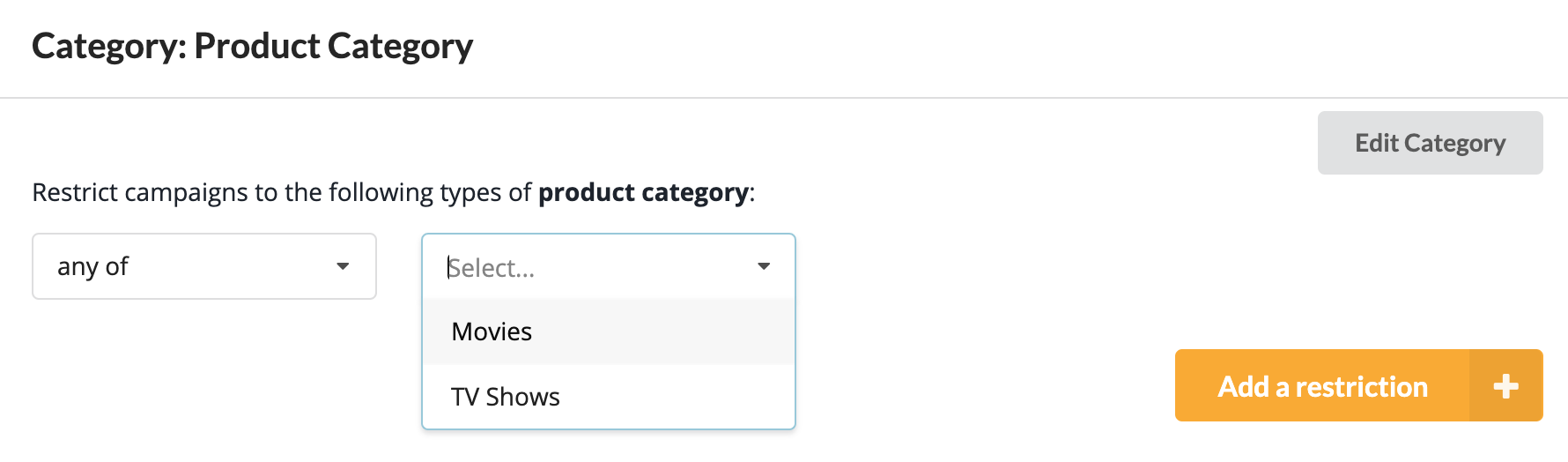
Examples for use cases include:
| Parameter | Requirement | Use Case |
|---|---|---|
| Category limitation | Category ID | Valid only for Jackets, Shoes, Pizza |
| Product limitation | Category ID/ Product ID | Valid only for Jacket X |
| Seller/ brand limitation | Seller ID | Valid only on restaurant X, seller Y |
| Min price of a single product |
3. OS / Platform
Restrict the promo to be available only for redemption on your App or desktop, this works well if you want to increase your app users by encouraging new or existing ones to install the app or visit your online shop to get the promo.
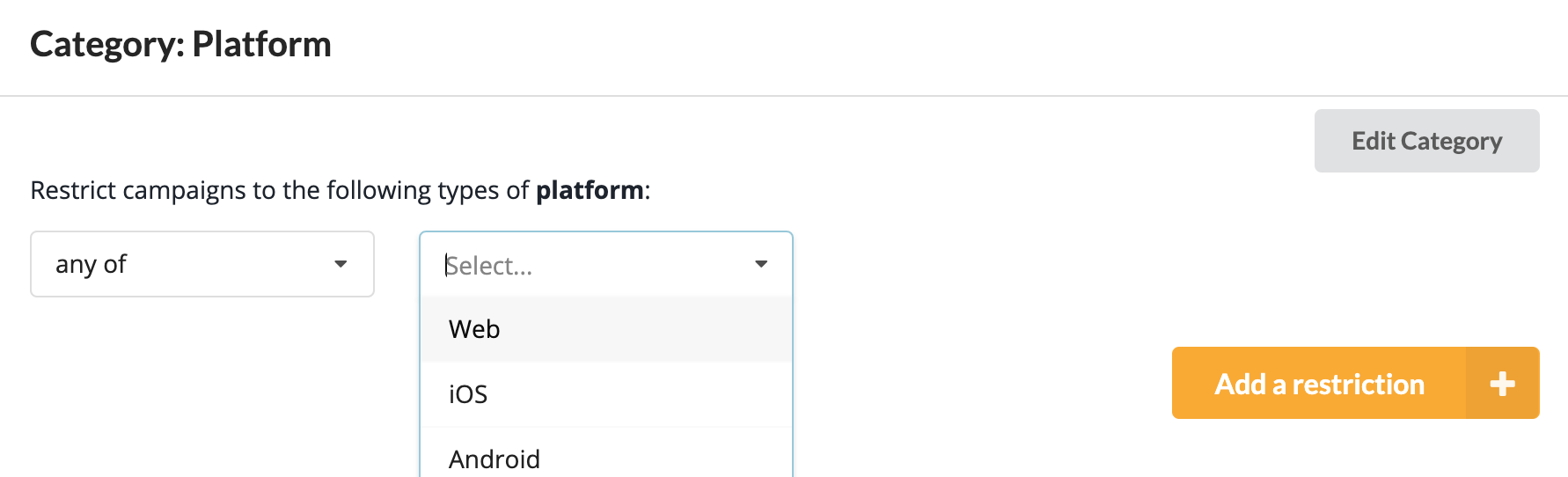
| Parameter | Requirement | Use Case |
|---|---|---|
| Restricted to platform | App / OS info | Valid only on mobile app transaction |
4. Area / Locations
This tab lets you restrict the promo to be valid in a certain area. You can restrict validity of the place of order (your store, valid only in airport locations) as well as the shipping destination (Valid only in certain shipping destinations).
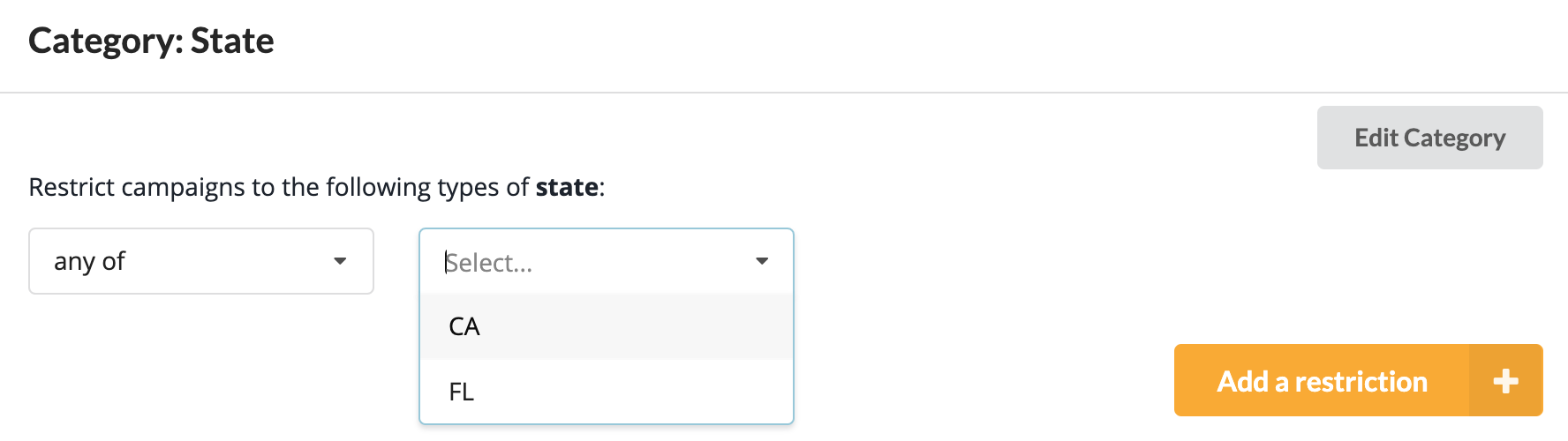
| Parameter | Requirement | Use Case |
|---|---|---|
| Restricted to order place/area | Area code or geolocation | Valid only for orders in the airport locations |
| Restricted to shipping place/area | Shipping address | Free delivery only in Berlin |
Make the promo only available when the customer uses certain payment method.
Updated about 6 years ago
