How to create bundle promotions on Vouchery
Passing product information during voucher redemption
To create product-based rewards, make sure the product information is passed in the 'Create a Redemption' API request first. Without it, we won't be able to validate and account for the reward.
- 'Buy 1, Get 1 50% OFF'
Let's dive deeper into setting up one of the most popular promotions set on Vouchery: Buy 1 product, get a 50% OFF the second (same) product. During the campaign creation process, select Discount on Product, and add the value of the discount, in this case, 50%:
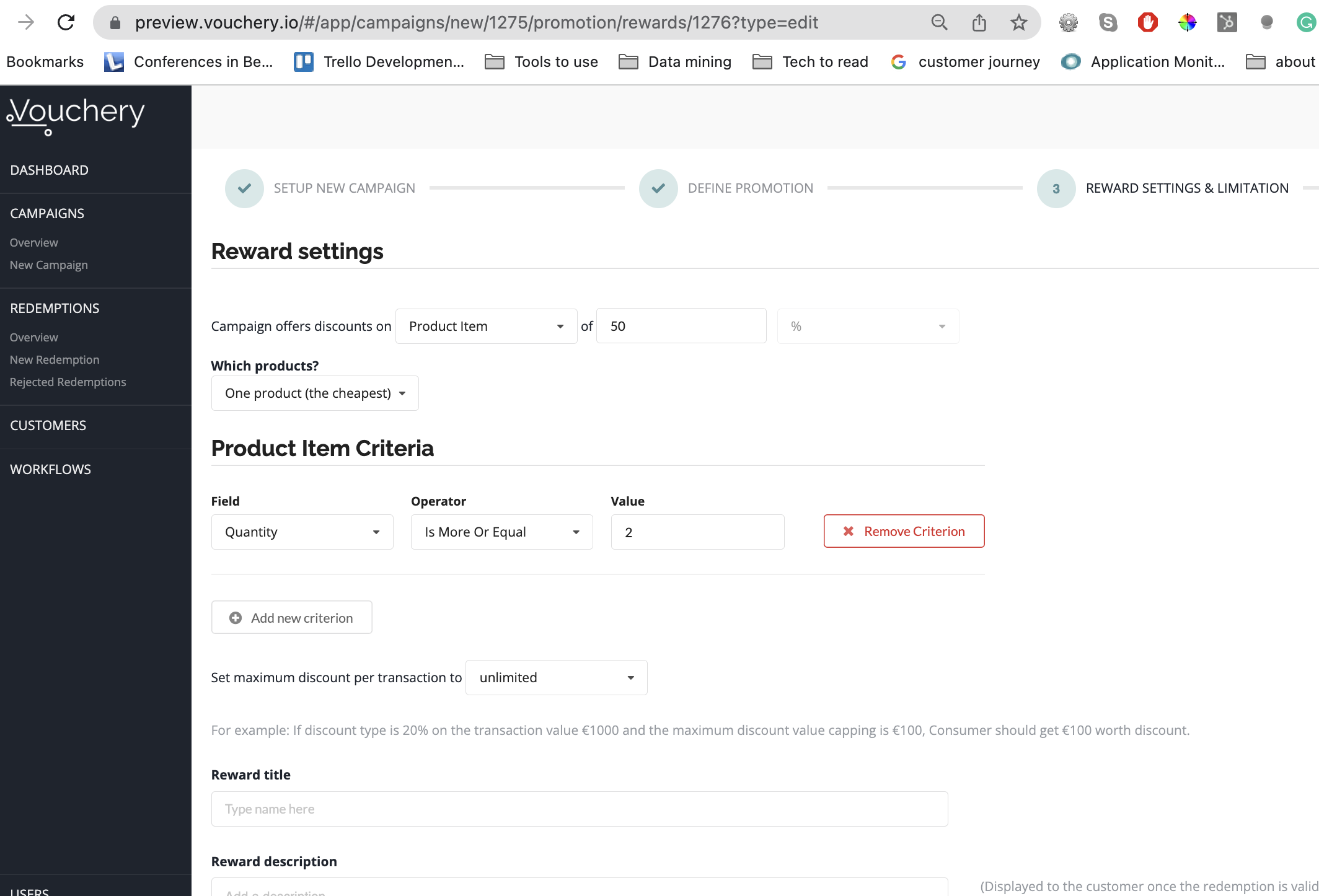
An example of a bundle discount promotion on Vouchery.io
During the redemption process, we can see that the granted discount equals 50% of 1 of the products.
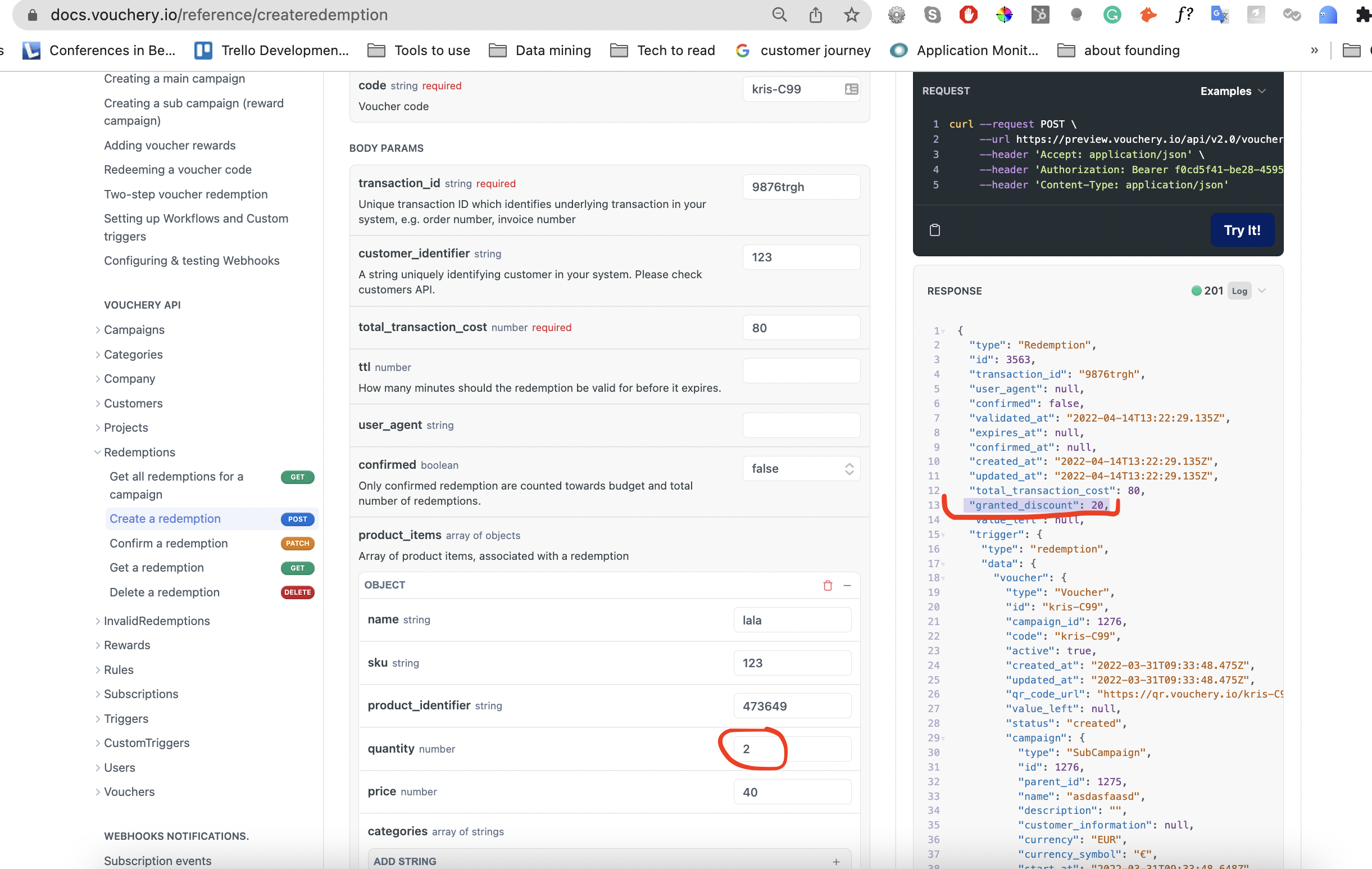
Updated over 3 years ago
